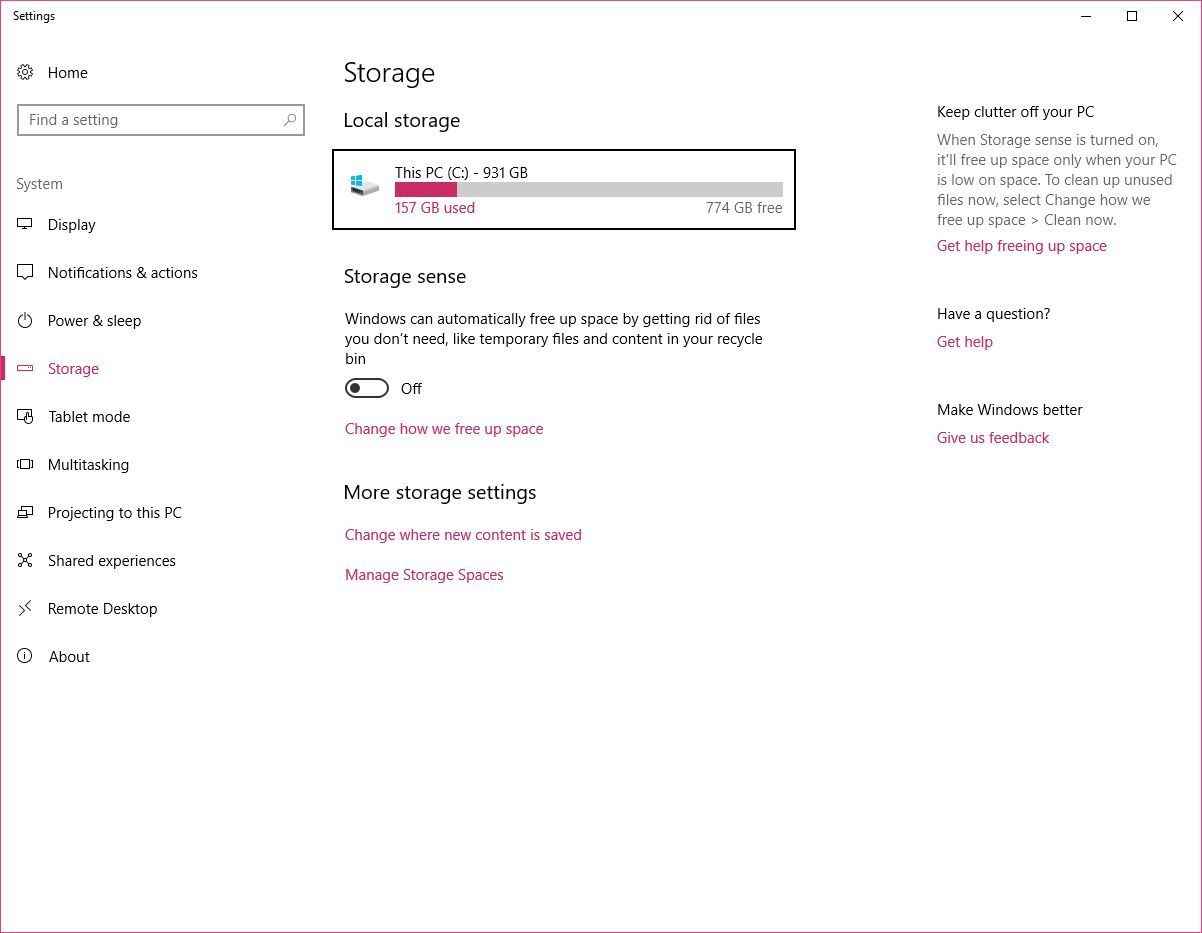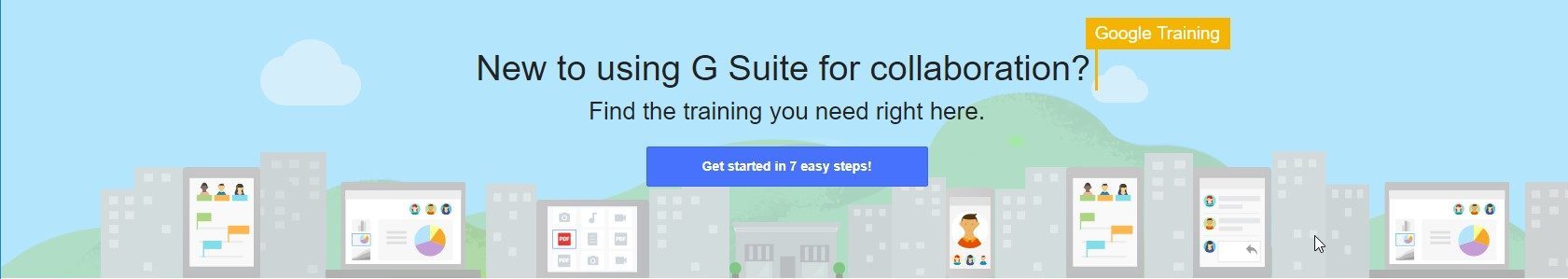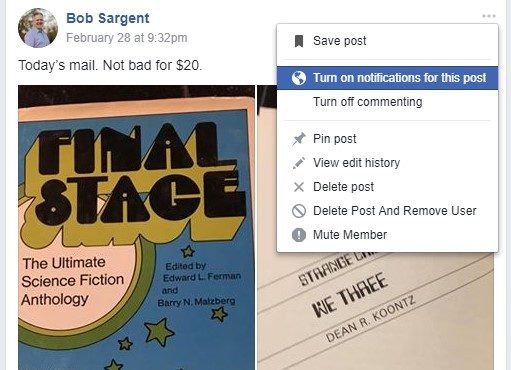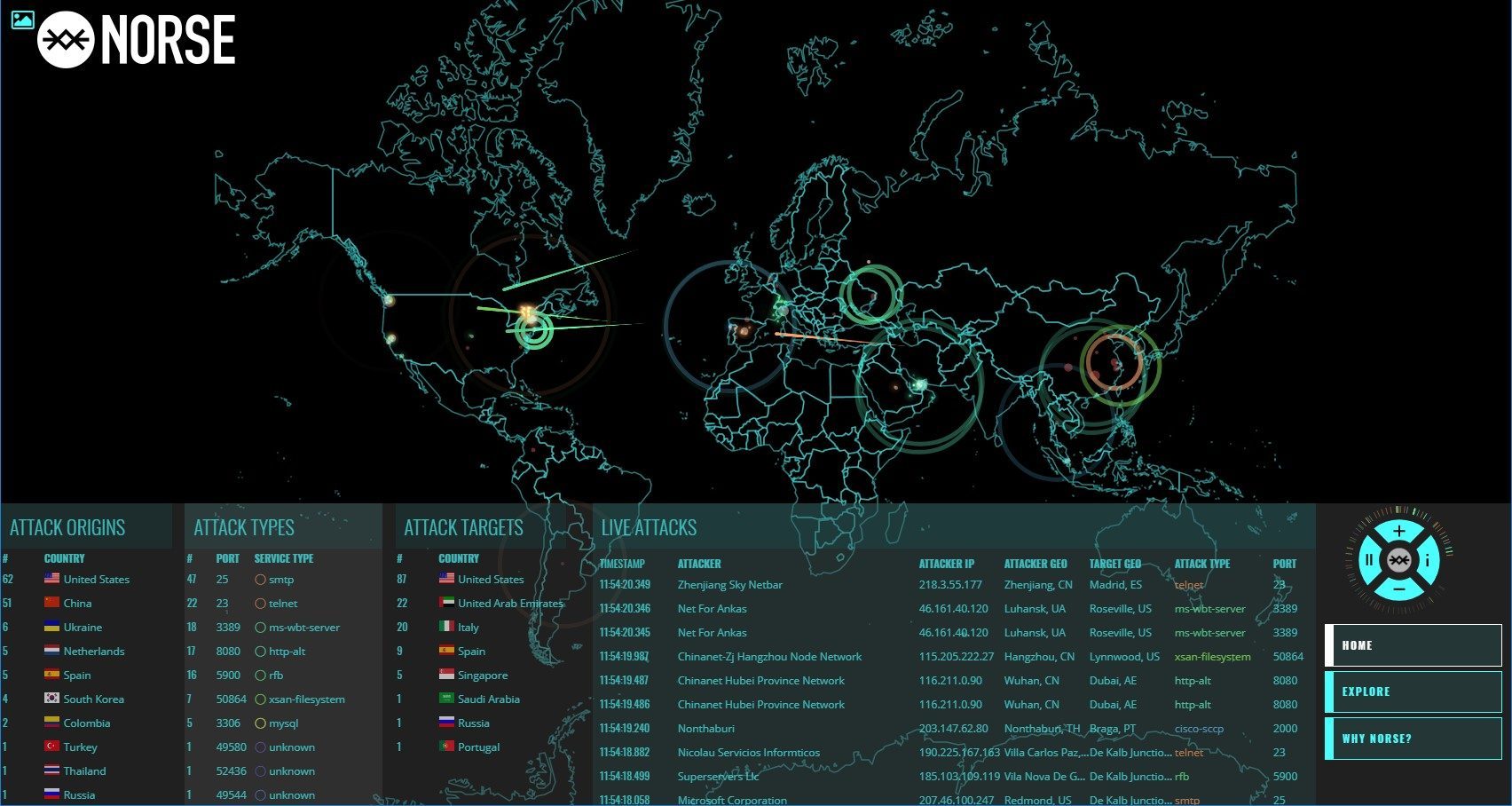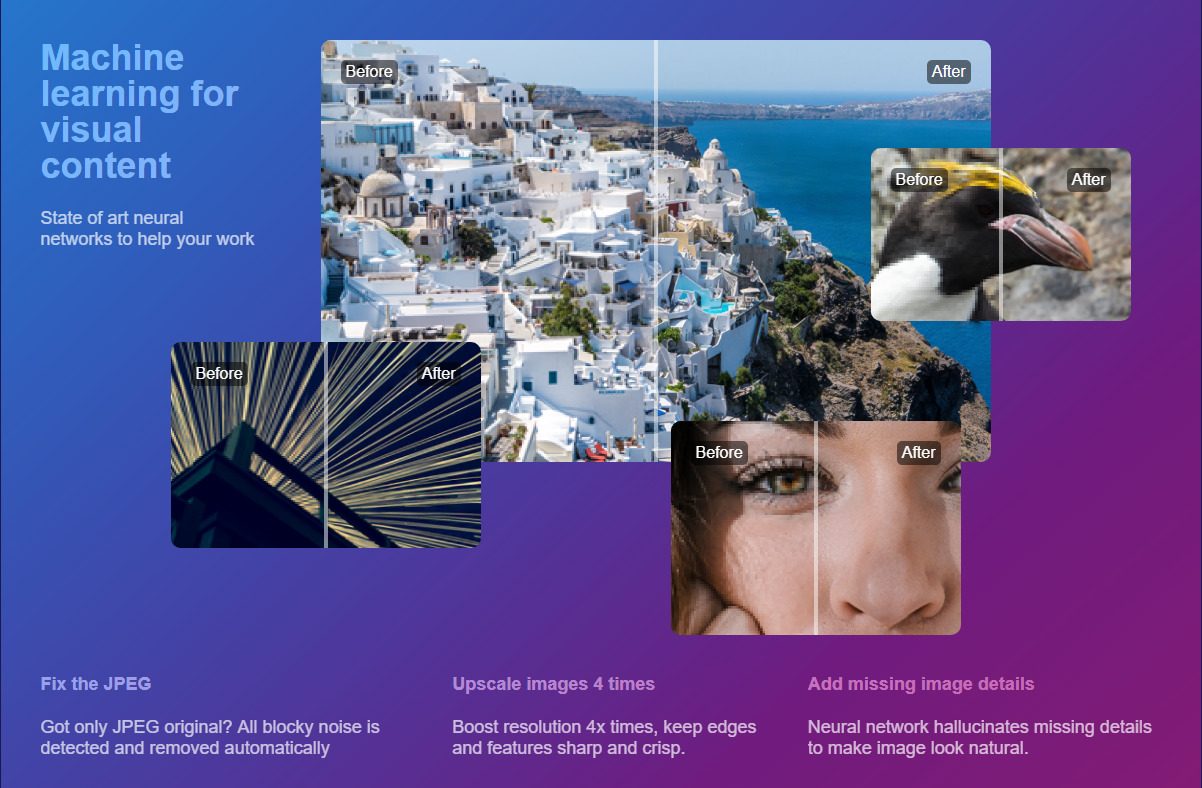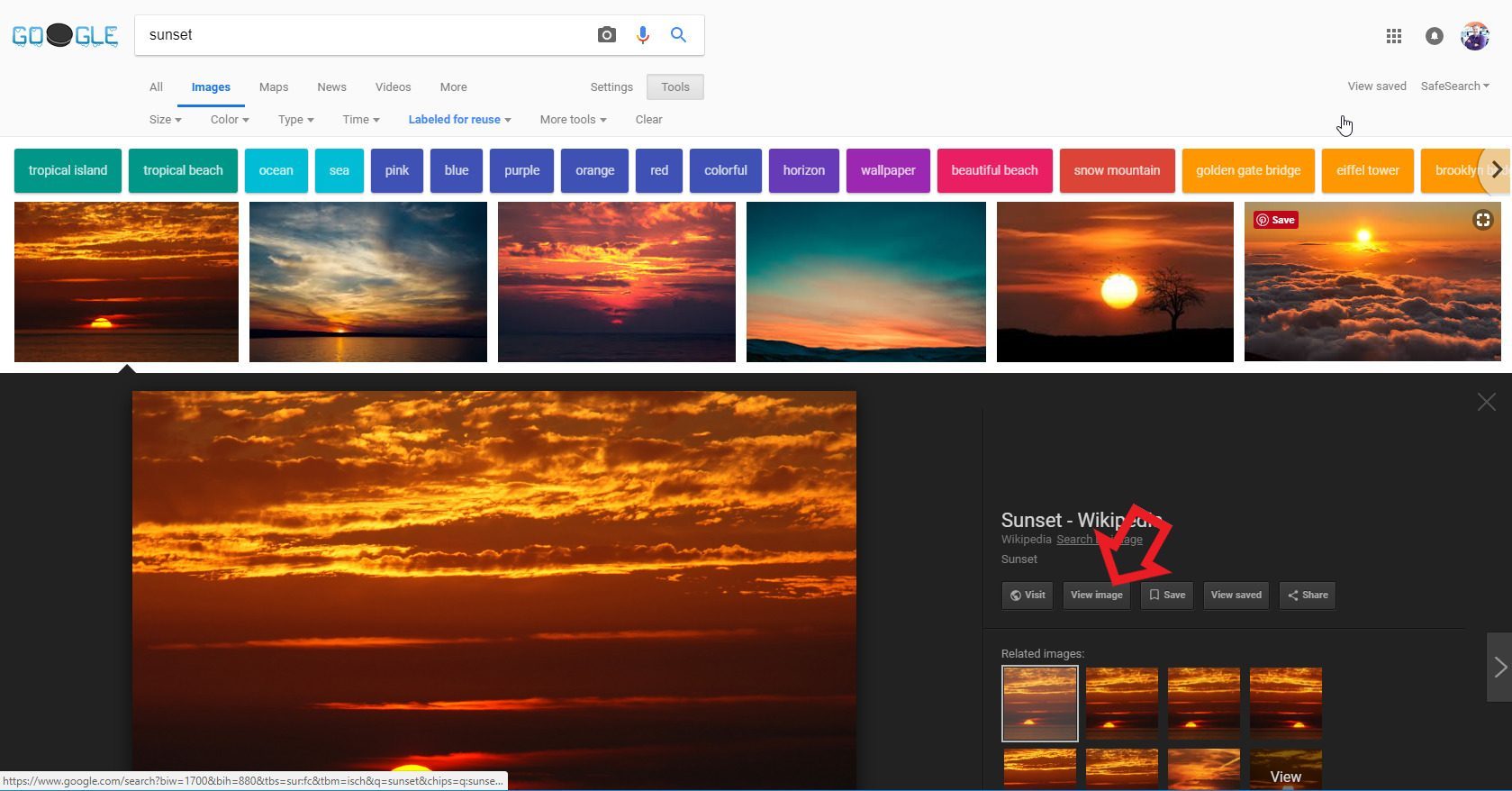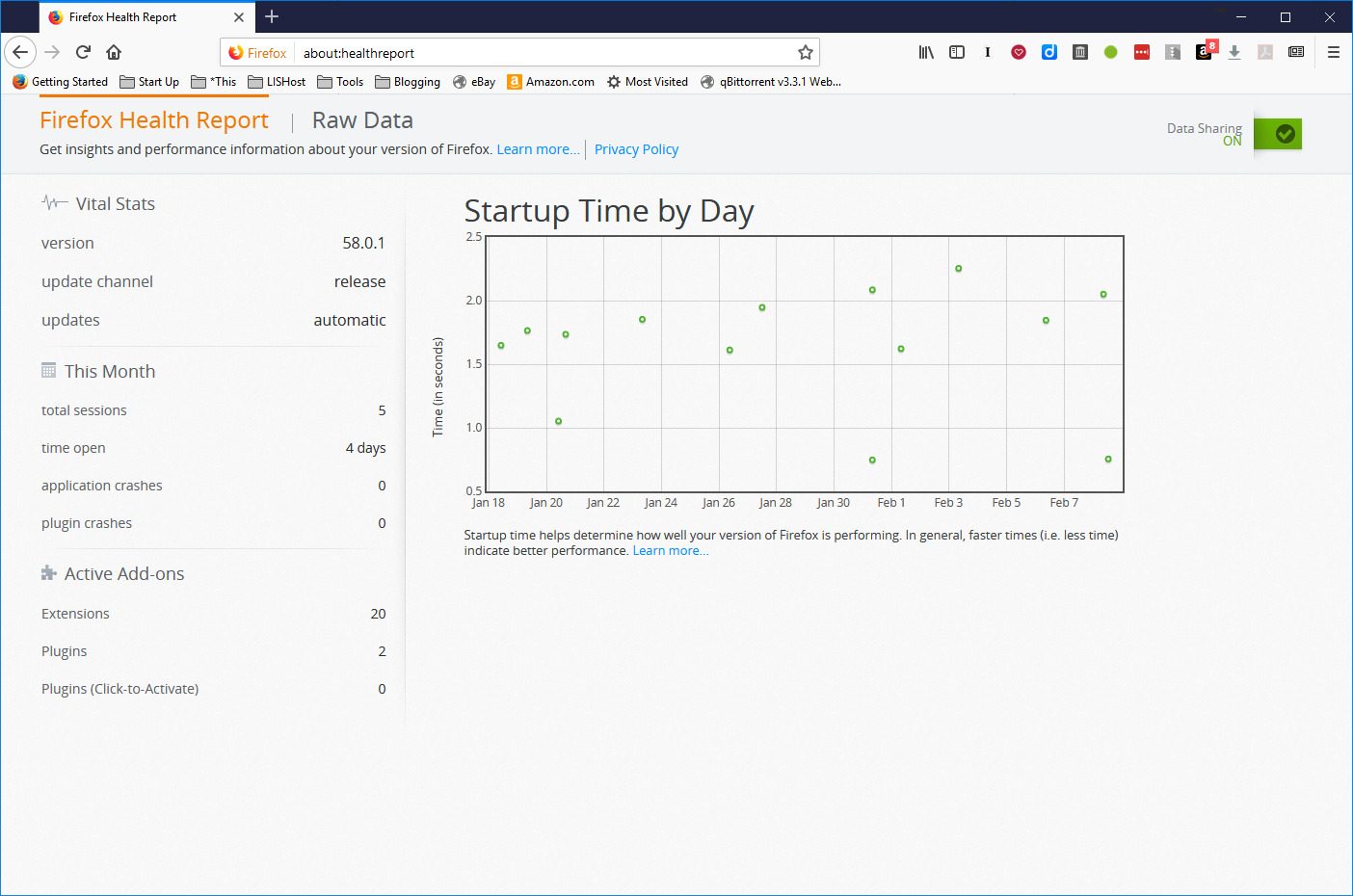Blog
Author: Michael Sauers, Technology Manager
Tech Tips
Tuesday Tech Tip: Automatically clean up you hard drive
May 8th, 2018 |
Windows 10 has a little-known feature names Storage Sense which, when turned on, can do some automatic cleanup of your hard drive.
To find it, click the Windows icon then enter storage and click the Storage: Systems Settings result.
Storage Sense is off by default so that you can't blame Microsoft for deleting files you didn't tell it to. Once you do turn it on, click on change how we...
Read More
Tech Tips
Tuesday Tech Tip: Print at Do Space from home
April 10th, 2018 |
Need to print in color, or on legal- or legdger-sized paper but that's not something you can do on your home printer? Did you know that you can send these print jobs directly to our printer here at Do Space? Just head on over to dospace.org/wifiprinting, upload your document, then come on in to pay and print. It's that...
Read More
Tech Tips
Tuesday Tech Tip: G Suite Learning Center
March 27th, 2018 |
New to the Google Office Suite, or just looking for some more tips & tricks? Check out the G Suite Learning Center. Here you can get answers to your most common questions, get started in seven steps, grab some quick tips, and even get specialized instructions if you're moving to G Suite from Microsoft...
Read More
Tech Tips
Tuesday Tech Tip: 4 Ways to Safely Backup iPhone iPad Photos and Videos
March 20th, 2018 |
One of the more common technical questions I get asked on the Do Space floor is "how can I get these photos off my iPhone?" The folks over at Online Tech Tips have detailed instructions on your four options:
iTunes/iCloud
iCloud Photo Library
Photos App
Google Photos/Cloud Storage
You success for each of these may vary depending on accounts you may or may not have already...
Read More
Tech Tips
Tuesday Tech Tip: Facebook notifications
March 6th, 2018 |
Here's the situation. You'd like to know when a Facebook post is updated, but you feel silly leaving a comment that just says "following" in order to get those notification. Here's what you do instead: look for the three dots in the upper-right corner of the post, click those, and then select Turn on notifications for this post. From this point forward you'll receive those wanted notifications....
Read More
Tech Tips
Tuesday Tech Tips: Mapping Internet Attacks
March 3rd, 2018 |
Wondering what attacks are going on over the Internet right now? Check out the Norse Attack Map.
"Norse maintains the world’s largest dedicated threat intelligence network. With over eight million sensors that emulate over six thousand applications – from Apple laptops, to ATM machines, to critical infrastructure systems, to closed-circuit TV cameras - the Norse Intelligence Network gathers...
Read More
Tech Tips
Tuesday Tech Tip: Let’s Enhance
February 27th, 2018 |
Admit it. You've been watching one of those crime shows and at one point someone brings up a blurry photo on screen and is asked to "enhance that" and moments later you have a super crisp image that tells you who done it. Well, while that's still mostly in the realm of science fiction, the technology is coming along. If youd like to give it a try head on over to letsenhance.io, upload your photo...
Read More
Tech Tips
Tuesday Tech Tip: Get the “view image” button back
February 20th, 2018 |
You may have noticed that late last week Google Images removed the view image button. Do you want it back? If so, head on over to How to Restore the “View Image” Button to Google Image Search from the folks at Simple Help. There you'll find links to extensions for both Chrome and Firefox that will get the button back for...
Read More
Tech Tips
Tuesday Tech Tip: Firefox’s Health Report
February 13th, 2018 |
Want to learn things about your copy of Firefox from how often it has crashed to how many hours you’ve spent using it? Just enter about:healthreport into the...
Read More
Tech Tips
Tuesday Tech Tip: Google Books
February 6th, 2018 |
Did you know that you can search the full text of hundreds of thousands of books via Google? Just head on over to books.google.com and start searching. If you're like a guide to all the options check out 10 Ways to Use Google Books for Lifelong Learning and Research from MakeUseOf.com. The screenshots are a bit dated but all of the information provided is still...
Read More