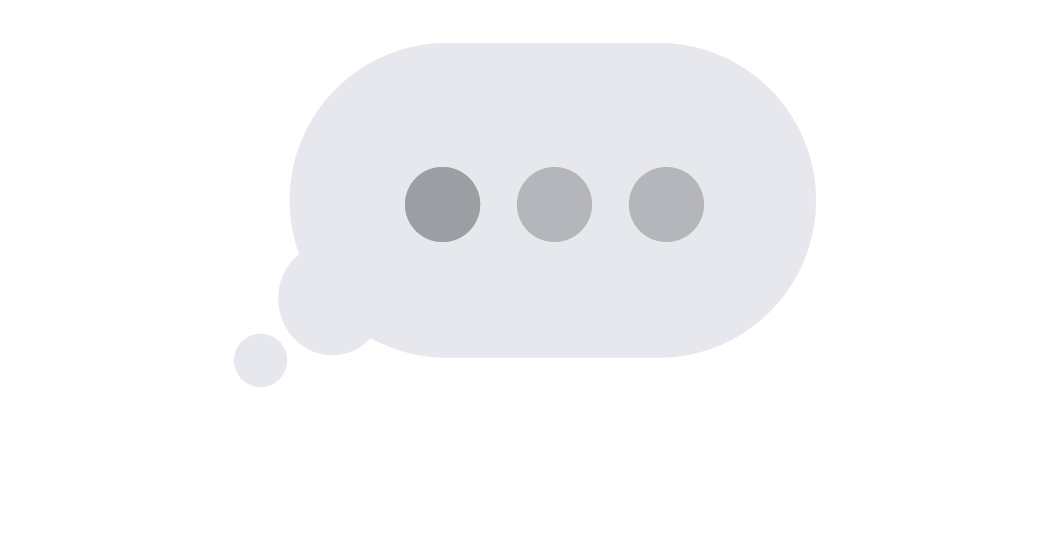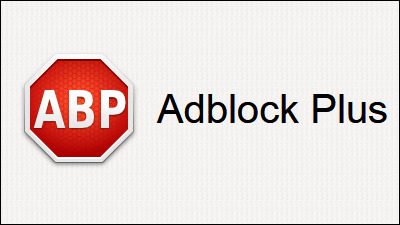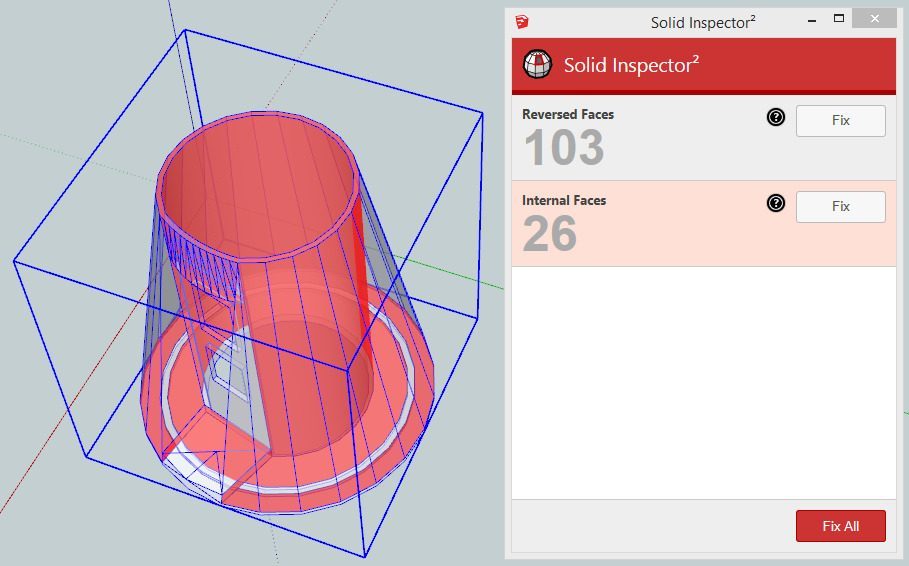Blog
Author: Michael Sauers, Technology Manager
Do Space News
Introducing Sphero Specdrums
November 27th, 2019 |
Specdrums
Tap colors. Make music.
Make the world your instrument
Built with sleek technology including an accelerometer, light sensor, LEDs, and Bluetooth Low Energy connectivity, Specdrums rings provide an accessible, portable, and tactile way to discover music creation without spending money on expensive, singular instruments. The MIX app...
Read More
Do Space News
Czur Aura Book Scanner Now Available for Check-out
November 26th, 2019 |
Introducing CZUR’s latest product Aura series powered by AI technology. CZUR’s Proprietary “Book Curve Flattening” technology utilizes three precise laser lines for incredible scanning accuracy and image clarity. This gives the Aura the ability to scan and exactly replicate the individual flat pages of curved books. AI technology incorporated in the software makes scanning...
Read More
Do Space News
Come play with a Speak and Spell!
November 21st, 2019 |
The Original Speak and Spell!
Speak & Spell is back and it’s just like you remember! One of the earliest computerized learning systems from the 70s and 80s, Speak & Spell was the first educational toy designed to help children learn to spell over 200 commonly misspelled words using a speech synthesizer. Now, a whole new generation can enjoy this...
Read More
Tech Tips
Tuesday Tech Tip: What the ‘Someone Is Typing’ Bubbles in Messaging Apps Actually Mean
August 7th, 2018 |
Whether it’s a series of blinking ellipsis or an explicit notification that “someone’s typing,” the messaging feature known as a typing indicator is both a useful tool and a source of anxiety for many people. But knowing more about how it works can at least limit the guessing games that cause us stress.
“Hi,” your boss types in the Slack DM, and then appears to type for 10...
Read More
Tech Tips
Tuesday Tech Tip: How Much Data Do You Need?
July 31st, 2018 |
Our smartphones are latched to us at all times and we constantly spend time online. From using applications to searching the web, we spend at least a few hours a day connected to the internet. But at what cost? While wifi becomes more and more accessible, using data is still the go-to for many people on the go.
While some data plans are unlimited, many are restricted to 3-20 GB of data. When...
Read More
Tech Tips
Tuesday Tech Tip: What is Creative Commons
July 24th, 2018 |
I take a lot of photos. I post most of them on Flickr. While I don't consider myself a "professional" photographer, more of a hobbiest, I have had a few paid gigs over the years and sometimes companies have wanted to use one of my photos in their product or in advertising. For this, I would expect to be paid. However, if you're just looking for a good illustration for your PowerPoint deck, and...
Read More
Tech Tips
Tuesday Tech Tip: Block online trackers today
June 12th, 2018 |
Apple recently announced that the next version of the MacOS will block online trackers but...
"If you’re not an Apple customer, or if you can’t wait until September to block social tracking, you can always use Adblock...
Read More
Tech Tips
Tuesday Tech Tip: Is your model solid?
May 29th, 2018 |
If you're using SketchUp to create your 3D model and you're intending to 3D print it, you'll need to be sure that your model is solid first. If it's not, it won't print correctly, if at all. Here at Do Space we recommend doing a quick install of the Solid Inspector2 plugin and using it to check and fix your model before exporting your .STL file. You can download it from the SketchUp Extensions...
Read More
Tech Tips
Search Google Drive from Chrome’s Address Bar
May 22nd, 2018 |
Sure, you could open up drive then search, but how about just searching drive from the address bar instead. This can easily be set up in just a few steps.
Open up Chrome's settings and find Manage Search Engines
Click Add
Name your Search. I've used "Google Drive"
Name your shortcut. I've used "gd"
For the URL enter this:
https://drive.google.com/drive/u/0/search?q=%s
Click...
Read More
Tech Tips
Tuesday Tech Tip: Scroll down, scroll up
May 15th, 2018 |
Most people already know that when browsing a Web page, pressing the space bar will scroll down one screen. But, did you know that SHIFT+SPACE will scroll up one...
Read More