Tech Tips
Tuesday Tech Tip: Facebook notifications
March 6th, 2018 | Michael Sauers, Technology Manager
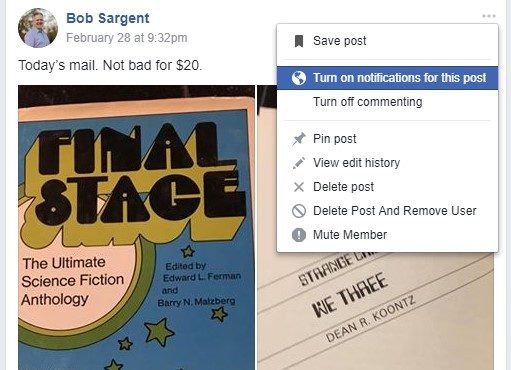
Here’s the situation. You’d like to know when a Facebook post is updated, but you feel silly leaving a comment that just says “following” in order to get those notification. Here’s what you do instead: look for the three dots in the upper-right corner of the post, click those, and then select Turn on notifications for this post. From this point forward you’ll receive those wanted notifications. If you decide you don’t want them any more, head back to those same three dots, and choose Turn off notifications for this post.