Check Out Tech

Most Do Space equipment is available for check out on-site on a first-come, first-served basis. If you are interested in any of the equipment, please visit the Tech Help Desk and inquire about availability. In order to check out a mobile device in the building, you will need to have a signed Technology Borrower Agreement on file, a photo ID with your current address, as well as an active Do Space membership card. Check-out length is limited to two hours per day. Items are not to be removed from the building.
- To borrow technology to use at Do Space, members must have a signed Technology Borrow Agreement on file.
- Do Space members aged 18 and older will have their ID and current address verified by Do Space staff. Please be prepared to show your photo ID.
- Do Space members ages 17 and younger may use this service as long as the parent or guardian listed in the child’s account has had their ID verified and has signed a Technology Borrow Agreement on behalf of the child.
- Borrowing time will be for a time period of two hours for laptops/tablets and 30 minutes for tech kits.
- Checkouts end one hour before closing time and all checkouts are due back 30 minutes before close.
- Members may only borrow one item at a time.
Available Equipment
DESKTOPS
Macintosh Desktops
We have 24 27″ Apple iMacs available for use.

Windows Desktops
We have 32 Dell desktop computers all running Windows 10. There are a variety of models available all with 27″ monitors.
LAPTOPS & TABLETS

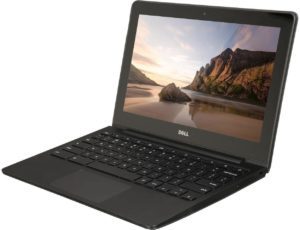 If you’d rather be mobile we have 20 Chromebooks available for checkout along with 20 iPad Air 2 tablets.
If you’d rather be mobile we have 20 Chromebooks available for checkout along with 20 iPad Air 2 tablets.
ACCESSORIES
 Epson V370 Scanner
Epson V370 Scanner
Do you have photos or slides you need to scan? The Epson V600 is a flatbed color scanner capable of scanning the following:
- an A4 or US letter size paper ( 8.5 x 11.7 inches)
- 35 mm film strip: 12 frames at a time
- 35 mm slides: up to 4 slides at a time
- and 6 cm medium format photo: up to 22 cm
Upon checkout, you will be given a tub that contains the scanner’s manual, cables, and negative/slide adapters. You can connect the scanner by USB to a computer, and the software is compatible with both macOS and Windows.
 Sony 8X DVD+/-RW USB DVD Writer
Sony 8X DVD+/-RW USB DVD Writer
While most of our desktop computers have DVD drives, we also have a portable one available should you need to connect one to your laptop.
 Wacom Intuos Pro Pen and Touch Small Tablet (PTH451)
Wacom Intuos Pro Pen and Touch Small Tablet (PTH451)
Need to physically draw or write on the computer? The Wacom Intuos Pro is a screenless drawing tablet that connects to a computer. It has the following features:
- 2048 levels of pen pressure sensitivity both pen tip and eraser
- Tilt/angle and rotation sensitivity
- 6.2 x 3.9″ Active Area
- Multi-Touch Support, USB Interface
- Express View Display, Touch Ring
- Mac & Windows Compatible
 Wacom Intuos Draw
Wacom Intuos Draw
This is a screenless drawing tablet that is perfect for beginner artists. The Wacom Intuos Draw does not require any key programming and is very easy to pick up and draw. It has the following features:
- 1024 levels of pen pressure sensitivity
- 6.0 x 3.7” Active Area
- Easy to program express keys
- Mac & Windows Compatible
 Color Muse
Color Muse
The color muse is a professional-grade color matching tool with a top-end optical sensor that can detect color down to its exact hex code. With this, you can capture the color of anything and then order an exact color from any major paint seller or put it directly into our Adobe software for your own design projects.
