Tech Tips
Tuesday Tech Tip: Fixing the Windows 10 Start Menu
July 12th, 2016 | Michael Sauers, Technology Manager
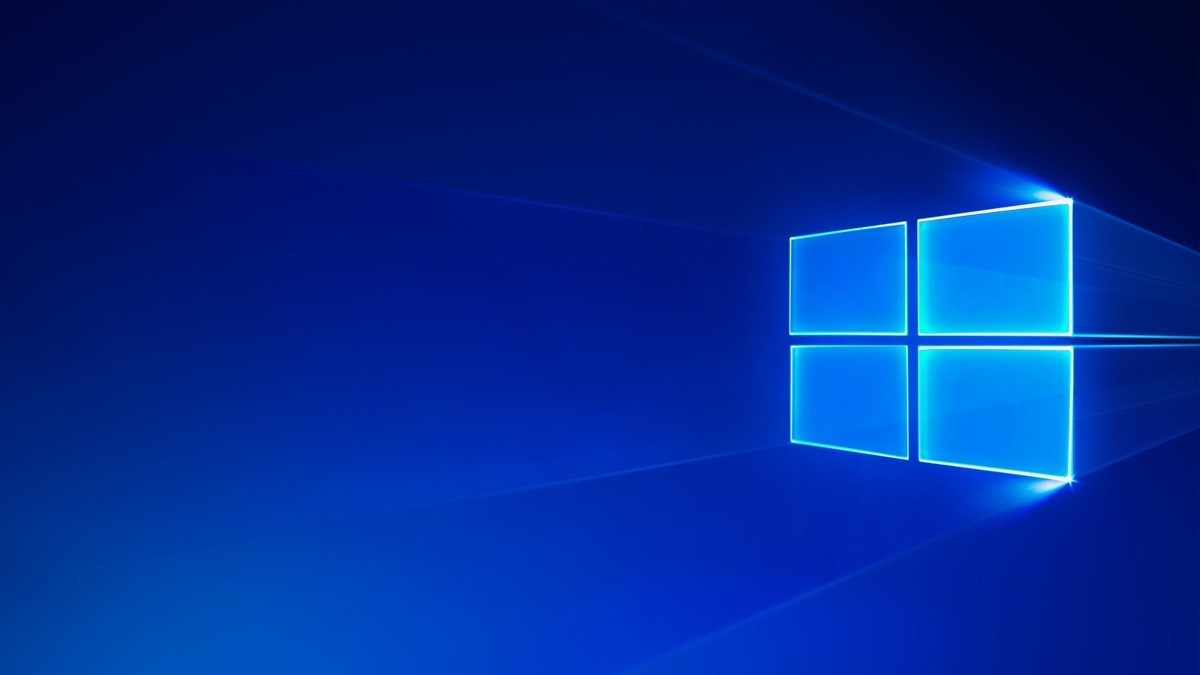
Sometimes the Start Menu in Windows just decides it’s not going to work any more. Live tiles stop updating and program icons are replaced by text that only slightly makes sense. In the past, the directions for fixing this problem involved accessing the Windows PowerShell and executing a command or two that you really didn’t want to type in by hand. Well finally, Microsoft has made the Start Menu Troubleshooter available. Just download this handy little program and the next time your start menu goes all wonky, give this handly little program a try and it should get thing back in working order in just a few mintues.