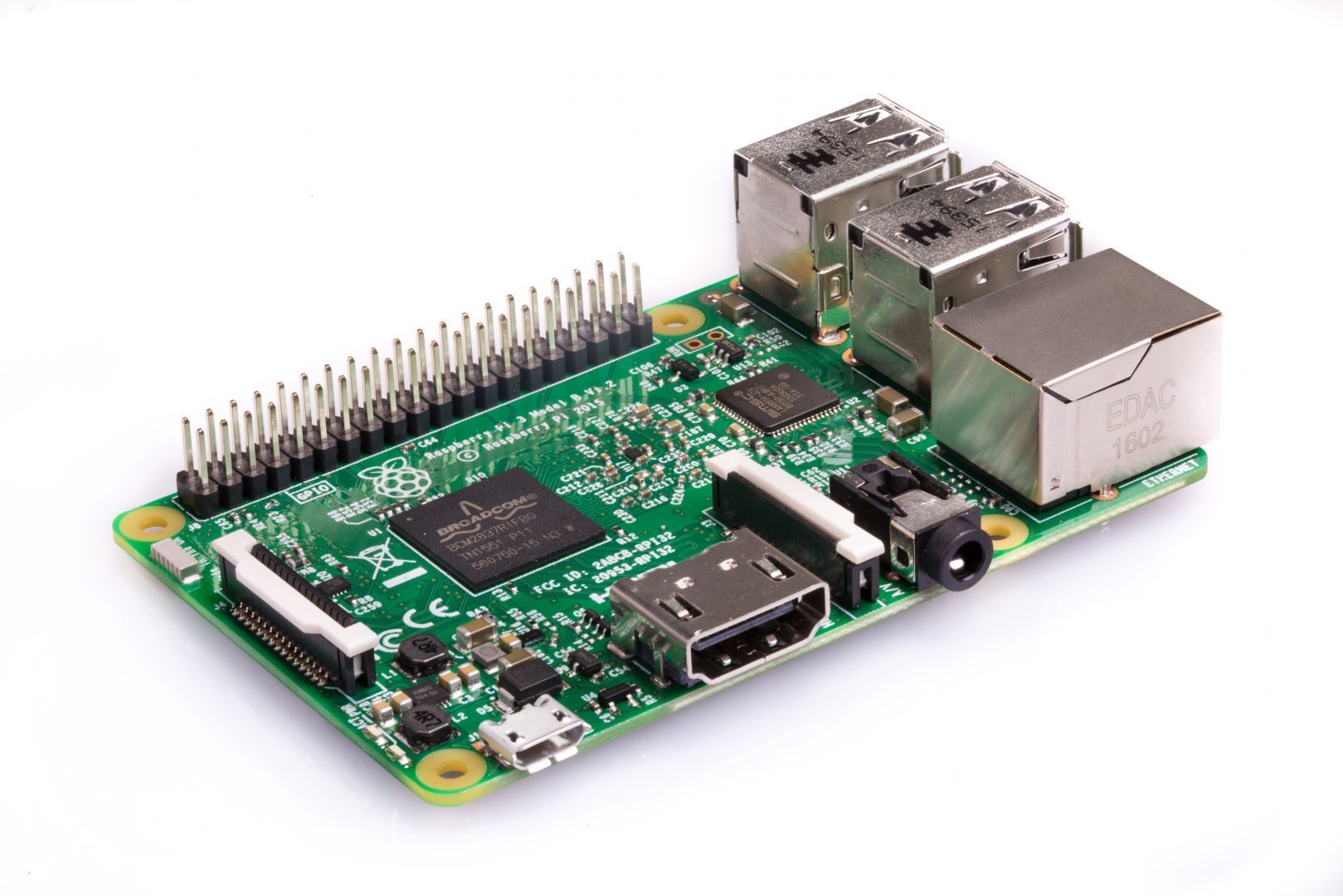In my last post we got a basic kiosk setup with a Raspberry Pi and Iceweasel, now it’s time to make it a little more consistent. We are only going to worry about Iceweasel and making sure that it is being used the way we want.
Before we get into the project I want to remind you that all those open source projects that we love survive only by our generosity. When you can please donate what you can to let creators know you support them. Thank you.
Here’s what we’ll need and some of what they do:
-
Classic Theme Restorer – We’ll use this tool to erase parts of the user interface making it difficult to accidently leave your set web page. Do this by right clicking the item that you wish to remove and selecting Remove From Toolbar. This doesn’t work on everything and some things you’ll have to find where to click to do it but it is very handy. The tool has many more options available so explore and see what works for your project.
-
Tab Mix Plus – This will help control tabs with many options including the ability to hide the tabs bar and change the look and function of tabs.
-
ProCon Latte Content Filter – With this tool you can set up a blacklist for narrow control over where the browser can look or a whitelist to ensure users don’t leave your content. This tool also allows you to password protect important parts of Iceweasel and much more.
-
Reset Kiosk – This tool does exactly what it says it does. Say the site that you are displaying updates on an interval and nobody can be there to make sure the kiosk is displaying up to date content, Reset Kiosk will take care of that. Maybe the kiosk is used as a form and we want to make sure that information is erased and a fresh page is available for the next user, Reset Kiosk to the rescue. You can tell this tool how often to refresh and how you want it done including erasing the history and keeping Iceweasel in full screen mode.
That’s how I got Iceweasel to act like a kiosk showing the content we wanted and protecting the users. Next time we’re going to going to learn some serious tricks to lockdown the station using the Linux tools available to us with Raspbian.