Do Space News, Tech Tips
Introducing our NextEngine 3D Scanner
May 14th, 2018 | Robert McCown, Community Technologist
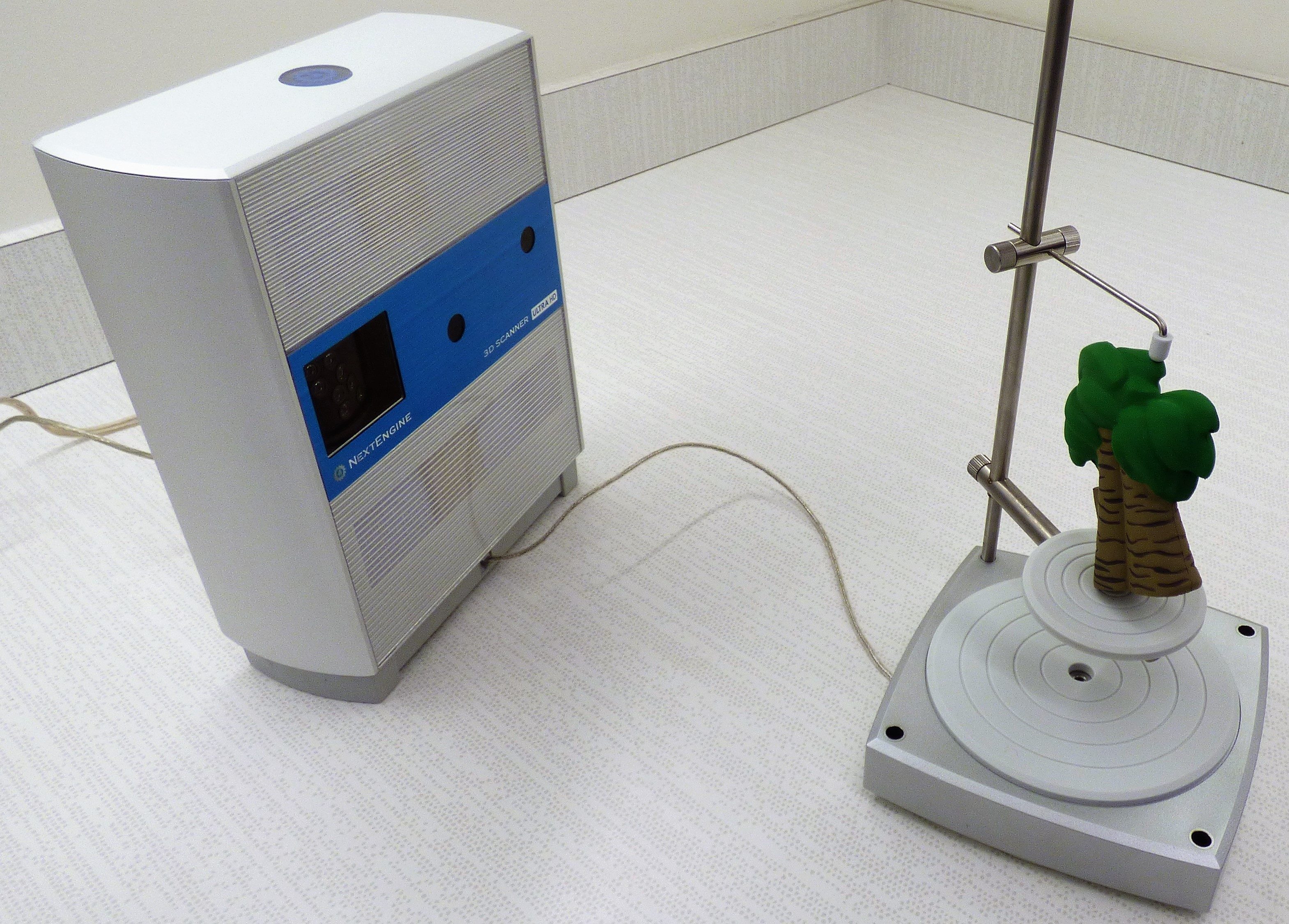
We’ve recently added a NextEngine 3D scanner that can scan an object and create a 3D model of that object. From there you can export an OBJ file and edit it in something like Solidworks or Blender or you can export an STL for 3D printing.
Our 3D scanner works by projecting lasers onto an object and measuring the distortion of those lasers to calculate depth of the points using twin 5.0 Mega-pixel CMOS sensors. With this type of 3D scanner dark, shiny, or transparent objects won’t turn out very well without a bit of prep work. Prepping such surfaces usually requires paint pens, talc powder or some sort of matte spray. Additionally, some objects may need alignment marks added to help you align scans taken at different angles.
There are three modes of scanning depending on the size of the object and the accuracy you want. First, is Macro mode which has a scanning window of about 5.1” x 3.8”. Second, is wide mode which has a scanning window around 13.5” x 10.1”. The dimensional accuracy for those two scanning sizes are .005” and 0.015”, respectively. For comparison, the average layer thickness of both our Taz and Stratasys Dimension 3D printers are 0.01”, although I should mention that print resolution and dimensional accuracy aren’t quite the same. Also, since we have the Pro upgrade of the scanning software the scanning size can be increased to 22.5” x 16.75” with an extension cord.
Using the scanner does take some time and patience. Each set of scans at the different angles I needed to get the full test object took about 30 minutes each. I then had to spend time aligning the scans, cleaning up artifacts, and filling holes. While it will likely take at least a couple of hours to finish a scan and clean up your model, the software is much easier to use than others that I’ve tried. Even better, it will export a water-tight 3D printable model instead of relying on other software to complete the task. In a few weeks we’ll also add the multi-drive, which will make scanning smaller objects easier by rotating on two axis to cover all sides of an object automatically.
Just like other equipment in the 3D lab, the NextEngine Scanner may be booked online and must be used in the 3D lab. You can book time in the lab for our equipment here and more information about the scanner can be found at their website at http://www.nextengine.com