Tech Tips
Installing IDE Software for Computer Programming
June 20th, 2016 | Dale Kipple, Community Technologist
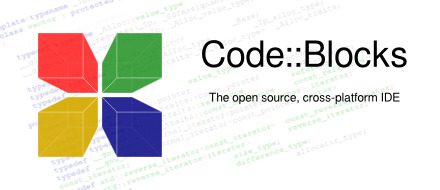
The software commonly used for computer programming is called an Integrated Development Environment or IDE. There are a lot of IDE’s, out there but for the sake of simplicity I’m going to take you through the process of installing Code Blocks IDE on Microsoft Windows.
I will not be covering any of the other Operating systems but Code Blocks is available for Linux and Mac OS X.
First things first, we need to download the the installer which you can get by clicking this link. This installer has the Code Blocks IDE which is preconfigured to use the mingw compiler. Next we’ll need to run the installer by double clicking on the icon for the installer that you just downloaded.
Now that you’ve completed the installation process you can make your first program.
Start by clicking blue create new project button.
Double click Console Application then skip to the next page.
You can use either of the languages offered to you, C or C++.
Now follow the directions in the setup wizard then on the next page to name your project and make or select a directory to place it in. After that is done go ahead and skip the next page.
You now have a “Hello World” program that is ready to run but to open it you will need to click on the main.c/pp file.
You may now click the compile and run button to see your program work.
If everything went as expected you should have downloaded Code Blocks installer, Installed the Code Blocks IDE, produced a C or C++ project with the code for “Hello World” and finally, compiled and ran the resulting application. Welcome to the world of programing.