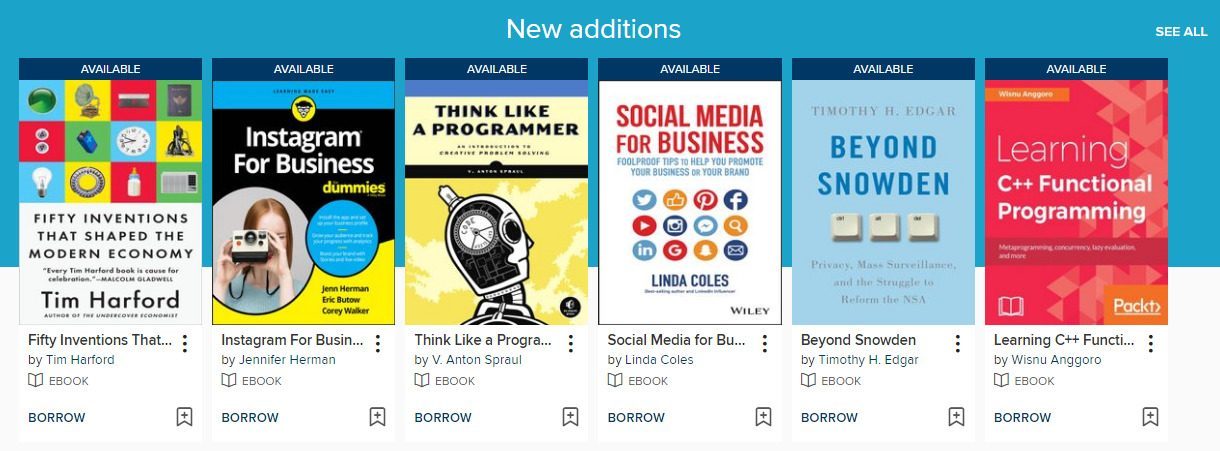One of the many resources offered at Do Space is the ability to check out technology related eBooks through Overdrive. Overdrive is a website and application available for iOS, Android, Chromebook, Mac OS, Windows, and Windows Phones. Through Overdrive, members can access a library’s eBook collection. With a Do Space membership card, you have access to technology eBooks in a variety of categories from AutoCad 2016 and AutoCad LT 2016 Essentials to The Internet for Dummies to Make: Lego and Arduino Projects. Check out our collection here. We periodically add new titles and are always open to suggestions.
To use Overdrive on a device:
- Download the Overdrive application.
- Choose “Sign up.” If you already use Overdrive through Omaha Public Library or another library, you will need to add Do Space to your list of libraries by adding your Do Space Membership Card Number and Password/Pin to your Overdrive account through the “Manage Libraries” option.
- Choose “Sign up using library card.”
- Find Do Space by entering “Do Space” in the “Find your library” field.
- Select “Do Space” and enter your Do Space Card Number and password/pin.
- When you’ve successfully signed in, you’ve created an Overdrive account. You’ll now need to add Do Space as your library. Search for Do Space one more time and select the star icon to save Do Space to your library list.
- After you’ve added Do Space to your library list, you’re all set! You’ll be able to browse for eBooks.
To use Overdrive on the web:
- Go to the Do Space Overdrive website: https://dospace.lib.overdrive.com
- Click on “Account.”
- Sign in with your Do Space Card Number and Password/Pin.
- Browse for eBooks!
Checkout Information:
- Checkout limit is 3 items.
- Hold limit is 3 items.
- Checkouts expire in 7 days. You don’t have to worry about returning an eBook! It will simply disappear from your device.
- If no one is waiting for the title you checked out, you can renew it for another 7 days.