Do Space News
Would you like to give Ubuntu a try?
December 5th, 2018 | Dale Kipple, Community Technologist

We have Ubuntu GNU/Linux but what does it mean? Well, let’s start with GNU/Linux. GNU/Linux is the common name for an operating system like Mac or Windows. Linux is part of that operating system and the other tools were made by the GNU Project. If you’re curious GNU Project also has their own operating system or OS that is another distribution or distro of GNU/Linux. Ubuntu is a distro of GNU/Linux like the aforementioned GNU OS with its own philosophy and some unique software. Check out the links if you’re interested in learning more but that’s pretty much all you need to know about the name.
The next important question is why. Why should you care that we are making a GNU/Linux computer available for you to use. Why? Because a few good options are benefits all of us when bridging the digital divide and make technology accessible to everyone. Ubuntu is available free of charge to anyone who wants to use it. It runs on a wide variety of hardware and there are even versions made that can work on older computers so that you can give that old hardware new life. There are even software packages available to do most if not all of what you do on Windows and Mac. I’m writing this post on the GNU/Linux computer in the Firefox web browser. I also use Ubuntu at home for my file server and my personal desktop computer where I play games on Steam, stream using OBS Studio, and write software to name a few things. I also find that I like the way that GNU/Linux works because it just makes sense to me. Another, and final reason to use GNU/Linux is that at its core the OS is Open Source. Software that is open source allows everyone to see what’s inside and that makes it very difficult if not impossible for individuals and organizations to hide things from you or the many others out there reading the source code of those software packages. As an added bonus you can change open source software to suit your needs if you are so inclined.
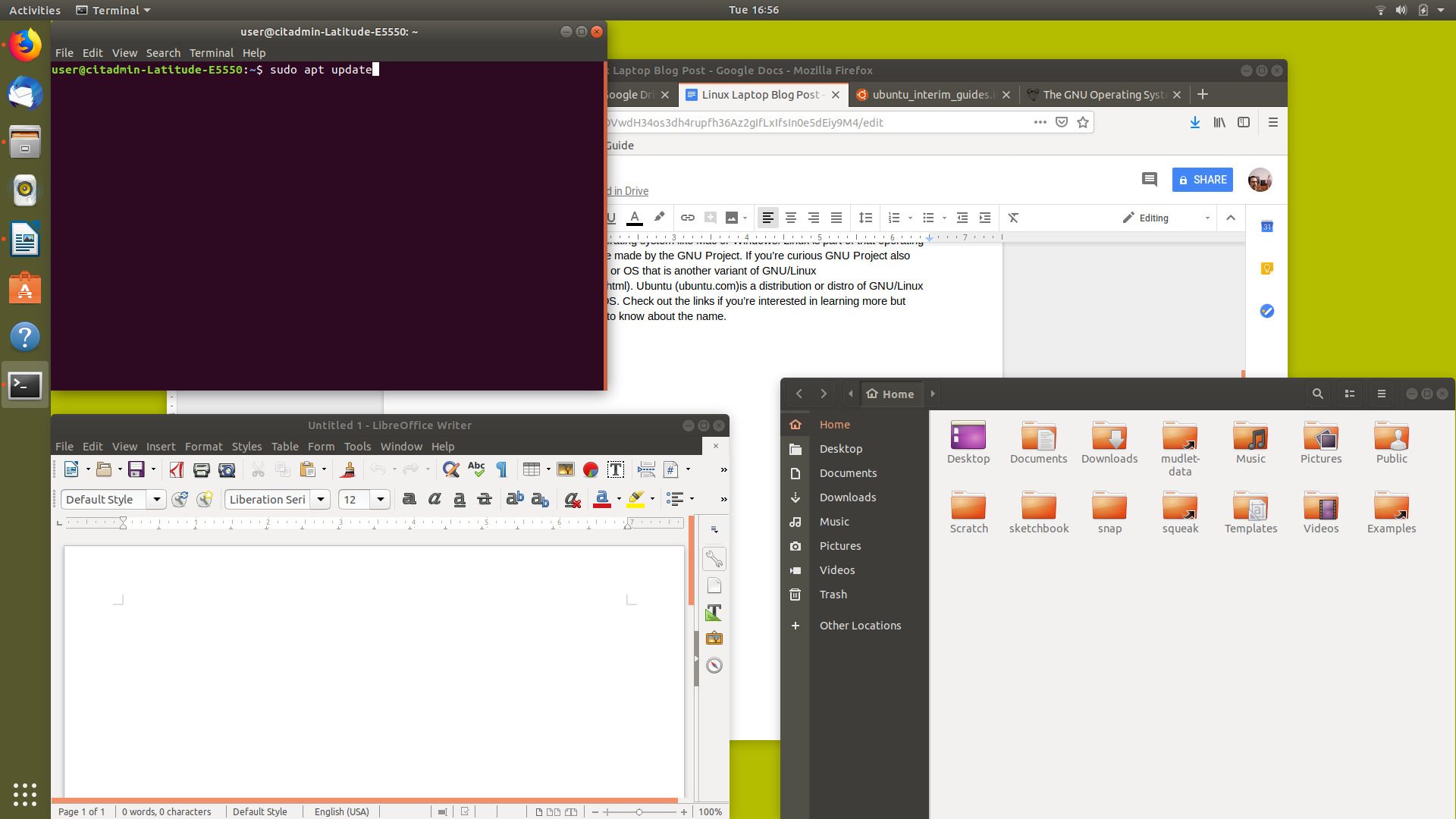
A little information about this computer before we finish up. First and foremost like all of our desktops and laptops this computer does not store anything you put on it past a restart. So remember, always save your work anywhere but on our computers. This is to protect you and your personal information. The software that allows the other computers at Do Space to print was only made for Mac and Windows so it does not work on this machine. If you need to print from this computer you may use our wifi printing (dospace.org/wifiprinting). There are directions for that on the computer. Finally we’ve made every effort to install software similar to what is available on the other computers but it is not the same software. The Adobe CC suite of programs is not available for GNU/Linux nor are many other popular software packages. For example instead of MS Office this computer has Libreoffice, instead of Adobe Photoshop this computer has Krita and GIMP2 and for video editing we have Kaden Live. There is so much more available for you to try or continue to enjoy if you’re a already pro. If you find another option that you’d like to use you may download it and install it on any of our compatible computers and feel free to make suggestions on a comment card or to hello@dospace.org.