Tech Tips
Tuesday Tech Tip: Is your model solid?
May 29th, 2018 | Michael Sauers, Technology Manager
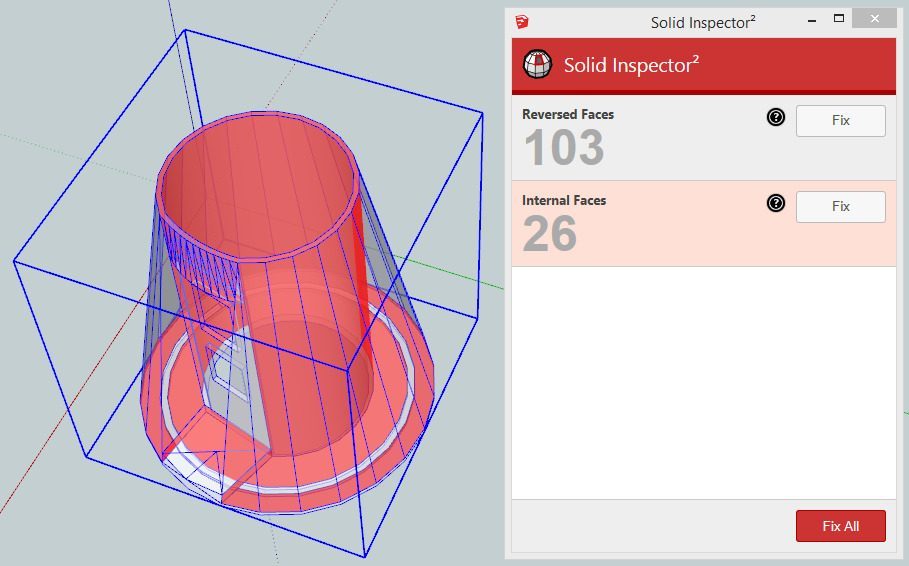
If you’re using SketchUp to create your 3D model and you’re intending to 3D print it, you’ll need to be sure that your model is solid first. If it’s not, it won’t print correctly, if at all. Here at Do Space we recommend doing a quick install of the Solid Inspector2 plugin and using it to check and fix your model before exporting your .STL file. You can download it from the SketchUp Extensions Repository. For an introduction to the plugin, check out the video below.