Tech Tips
Tuesday Tech Tip: Automatically clean up you hard drive
May 8th, 2018 | Michael Sauers, Technology Manager
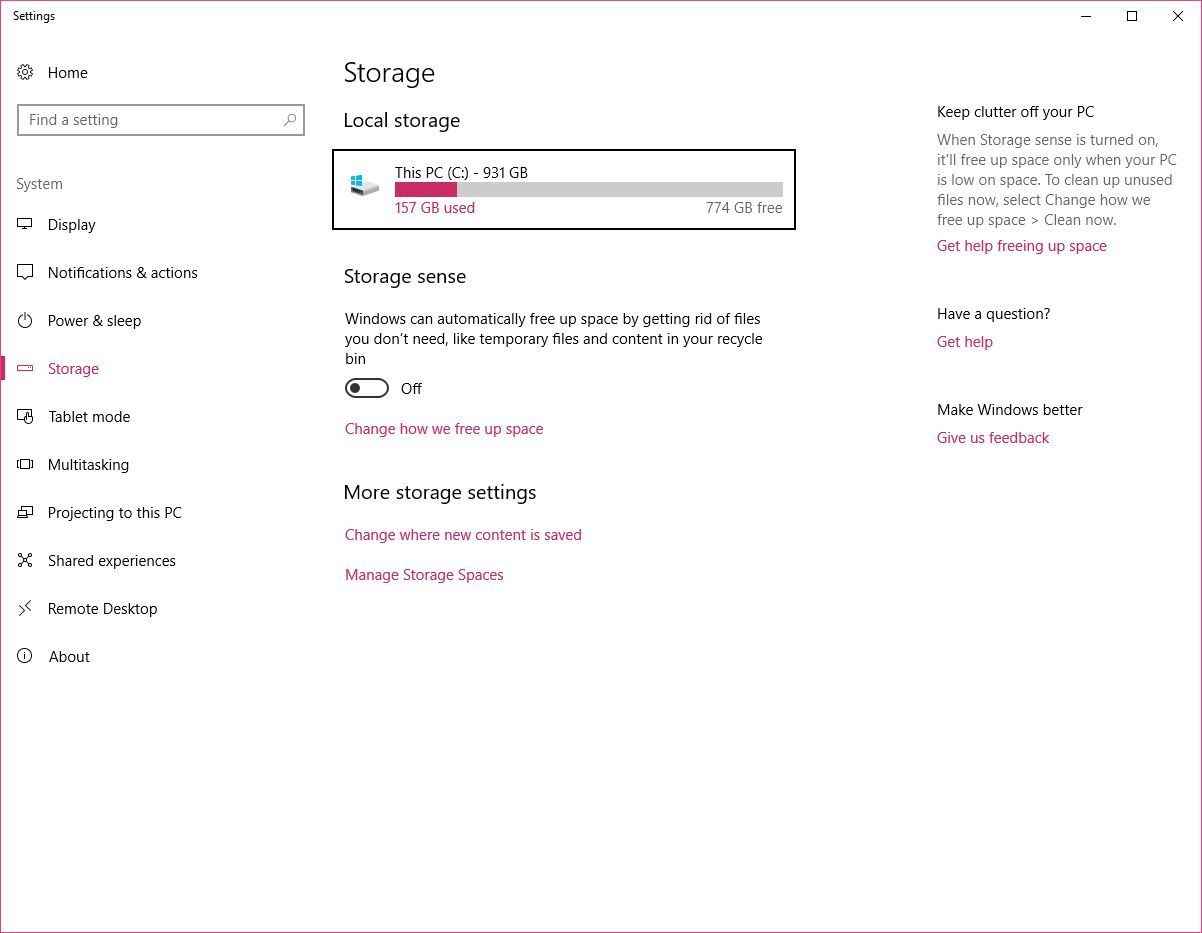
Windows 10 has a little-known feature names Storage Sense which, when turned on, can do some automatic cleanup of your hard drive.
To find it, click the Windows icon then enter storage and click the Storage: Systems Settings result.
Storage Sense is off by default so that you can’t blame Microsoft for deleting files you didn’t tell it to. Once you do turn it on, click on change how we clean up space to see the available options. You can have it:
- Delete old temp files
- Delete anything older than 30 days in the recycle bin
- Delete files in the Downloads folder that haven’t changed in 30 days
- Delete old version of windows
Personally I chose all but the third one, but that’s up to you.