Staff & Volunteer Share
Making a Raspberry Pi Kiosk
February 29th, 2016 | Dale Kipple, Community Technologist
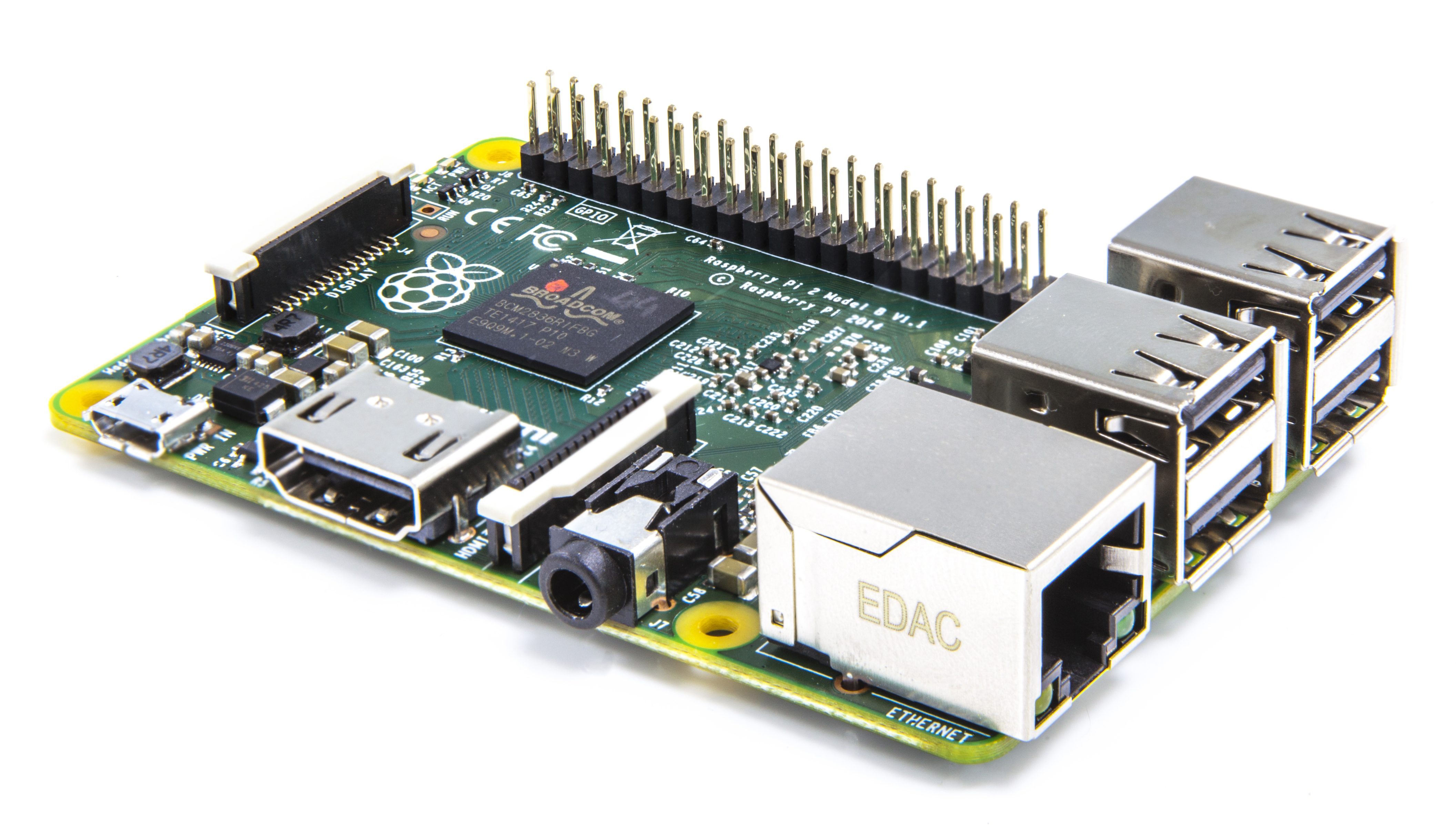
Here at Do Space we’ve launched our Raspberry Pi membership kiosk. This was such a fun project we wanted to share with you how to make one of your own.
First in this tutorial we will be using a Raspberry Pi B2 with Raspbian Linux installed. This tutorial will not be going into how to use Linux and assumes that you have a basic understanding of how to use Raspbian. This tutorial is intended to be a basic starting point that we will continue to expand on with other Raspbian Linux and Iceweasel tutorials. If you run into any difficulties you can search the internet for solutions or better yet come to Do Space and ask me about it.
Here’s what you’ll need:
-
Raspberry Pi B2
-
Micro USB power adapter
-
Minimum 4 gigabyte micro SD card with Raspbian Jessie installed
-
A monitor with HDMI input
-
A HDMI cable
-
Mouse & Keyboard (not needed if your monitor is a touchscreen and you don’t need to type)
-
Wi-Fi adapter or Ethernet as available
Once you’re setup turn on the Raspberry Pi and connect to an available Wi-Fi access point. Now remove all of the unnecessary applications from the from Raspbian and install Iceweasel. Open Iceweasel and from the menu button select options. Now set your homepage to whatever page you’d like to open to, (ex. http://dospace.org/events/month). Now press F11 on the keyboard to go into fullscreen mode and ALT-F4 to exit. Once you’ve done this it will open in full screen mode. This setup is recommended for home use where you have few or no physical security concerns.