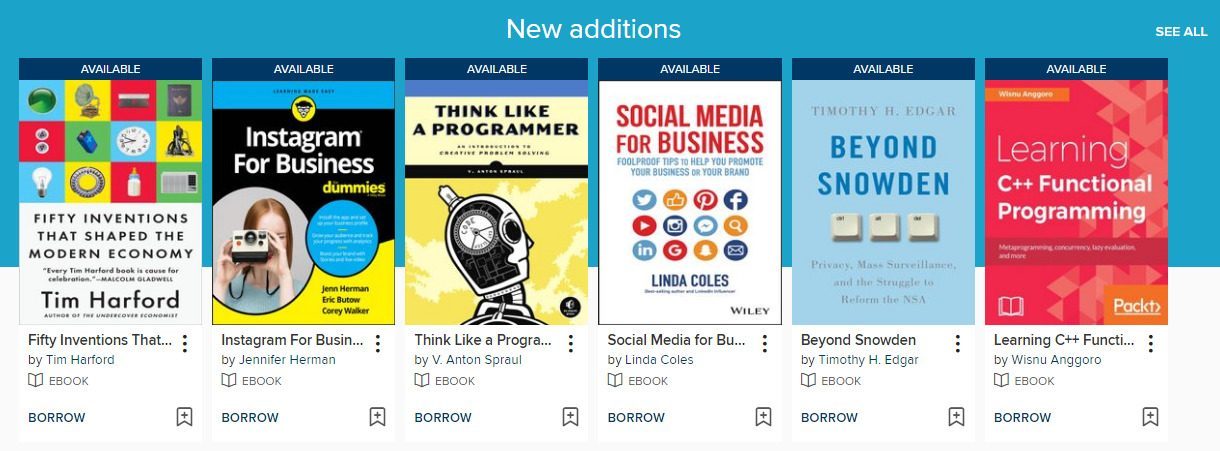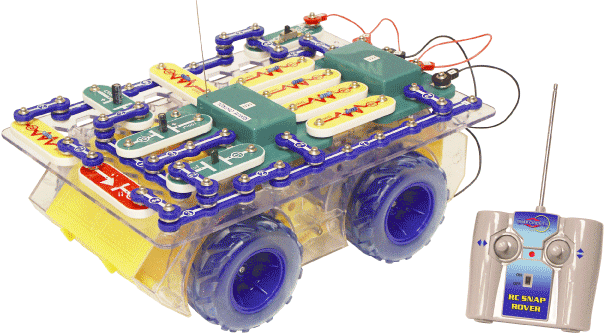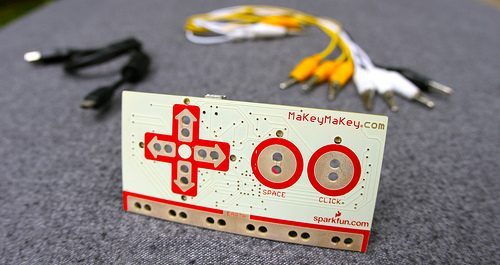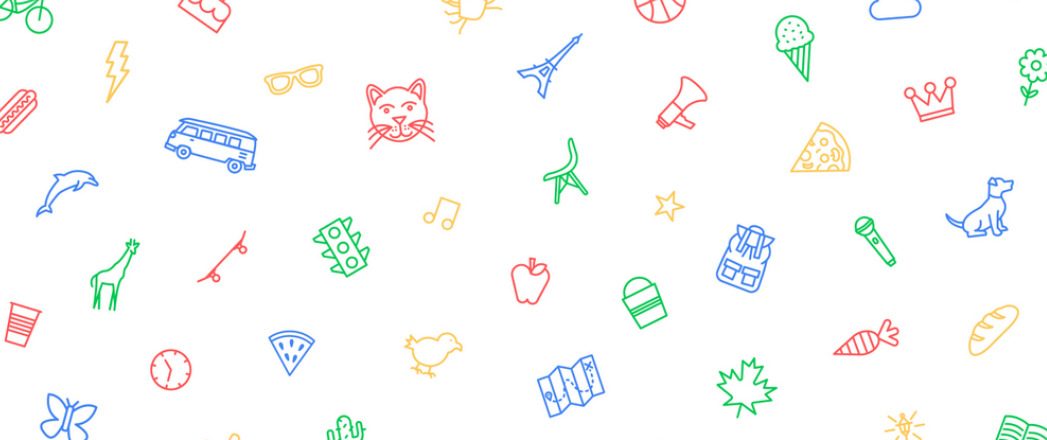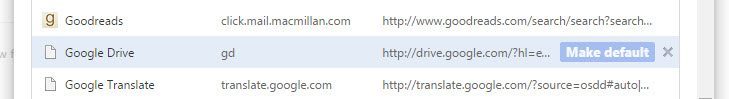Blog
Category: Tech Tips
Tech Tips
Tuesday Tech Tip: We have eBooks!
January 30th, 2018 |
Did you know that as part of your free Do Space membership you have full access to our online collection of eBooks via OverDrive? While we don't offer the same books as most libraries, our collection focuses on Technology how-to and issues. There's even books for kids too. Check it all out...
Read More
Tech Tips
Tuesday Tech Tip: Google Advanced Search Cheat Sheet
January 23rd, 2018 |
If you’ve ever needed an answer to a question, chances are you’ve been one of the 2 trillionsearches that Google sees annually.
But have you ever wondered if there’s an easier way to find the answers to your questions?
Google Advanced Search is the perfect option, but not all Google users are aware of its many functions.
By typing a specific function before a search term in...
Read More
Tech Tips
Come Create with Our GoldieBlox Tech Kit
January 19th, 2018 |
GoldieBlox is a construction set that introduces STEM concepts to children ages six and over. Building and creating with our tech kit teaches children various engineering and problem solving skills. They will utilize wheels and axles, pulley systems, hinges, and many other simple machines.
Maybe your child wants to build Goldie's Zephyr car? Or maybe they want to go freestyle and build...
Read More
Tech Tips
Snap Circuits RC Rover
January 18th, 2018 |
The Snap Circuits R/C Rover allows kids learn basic electronics by snapping together electrical components to make a remote control vehicle. It requires no soldering and no prior knowledge on electronics is needed, so young ones can learn basic circuitry by snapping components together. The Tech Kit comes with many projects to help anyone get started such as building a water detector, night...
Read More
Tech Tips
Tuesday Tech Tip: Everything Google Assistant can do
January 16th, 2018 |
Do you have an Android phone, Google Home, or other device with the built in Google Assistant. Do you know everything it can do, from simple google searches, to art identification, to trivia games. Check out the Google Assistant site for a complete list of everything it can...
Read More
Tech Tips
Try Our MaKey MaKey Tech Kit
January 15th, 2018 |
There is nothing quite like the smell of Play-Doh and the nostalgic sound of Super Mario's classic boing! boing! jump. With the MaKey MaKey, these classic toys collide as you frantically jam the Play-Doh buttons you create to keep Mario from falling to his doom.
The MaKey MaKey is a kid-friendly invention kit that can turn household items into touchpads. Simply attach one clip to "Earth"...
Read More
Tech Tips
Tuesday Tech Tip: Google’s AutoDraw
January 9th, 2018 |
Say you need a simple drawing of a bicycle for a blog post. Sure, you can use Google Images but why not try this instead. Head on over to Google's AutoDraw and start sketching out what you want then look for the suggestions at the top of the screen.
Choose the one you want and your scribble will be replaced with a much nicer option.
From there it's just a matter of downloading the...
Read More
Tech Tips
Build Robots with Our Cubelets Tech Kit
January 2nd, 2018 |
Our Tech Kit Cubelets allows anyone to learn robotics and engineering by playing. They are cube shaped robots that connect together by magnets to create more complex robots. There are various kinds of Cubelets to help you create robots with various functions such as Brightness, Drive, Battery, Inverse, Blocker, and more. There are example projects that can be found online here to help you get...
Read More
Tech Tips
Tuesday Tech Tip: Using Concatenate and Split in Google Sheets
January 2nd, 2018 |
Even with my use of Google Sheets over the past 2.5 years, I just discovered this last week and it's already made some very specific data tasks I have much, much...
Read More
Tech Tips
Tuesday Tech Tip: Search Google Drive from Chrome’s Omnibox
December 26th, 2017 |
You can search your Google Drive files directly from Chrome’s Omnibox: Go into the “Edit search engines” menu and add a new search engine with the name “Google Drive” and the keyword gd(or whatever keyword you prefer). For the URL, enter http://drive.google.com/?hl=en&tab=bo#search/%s, then click the Done button.
Now, type gd into the Omnibox, hit Tab, and search away within...
Read More