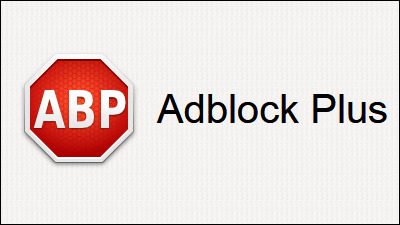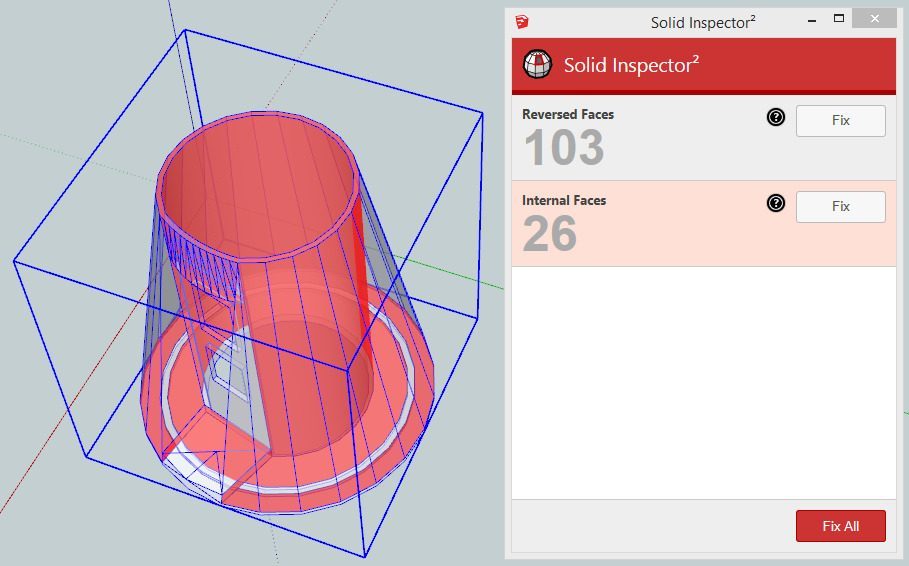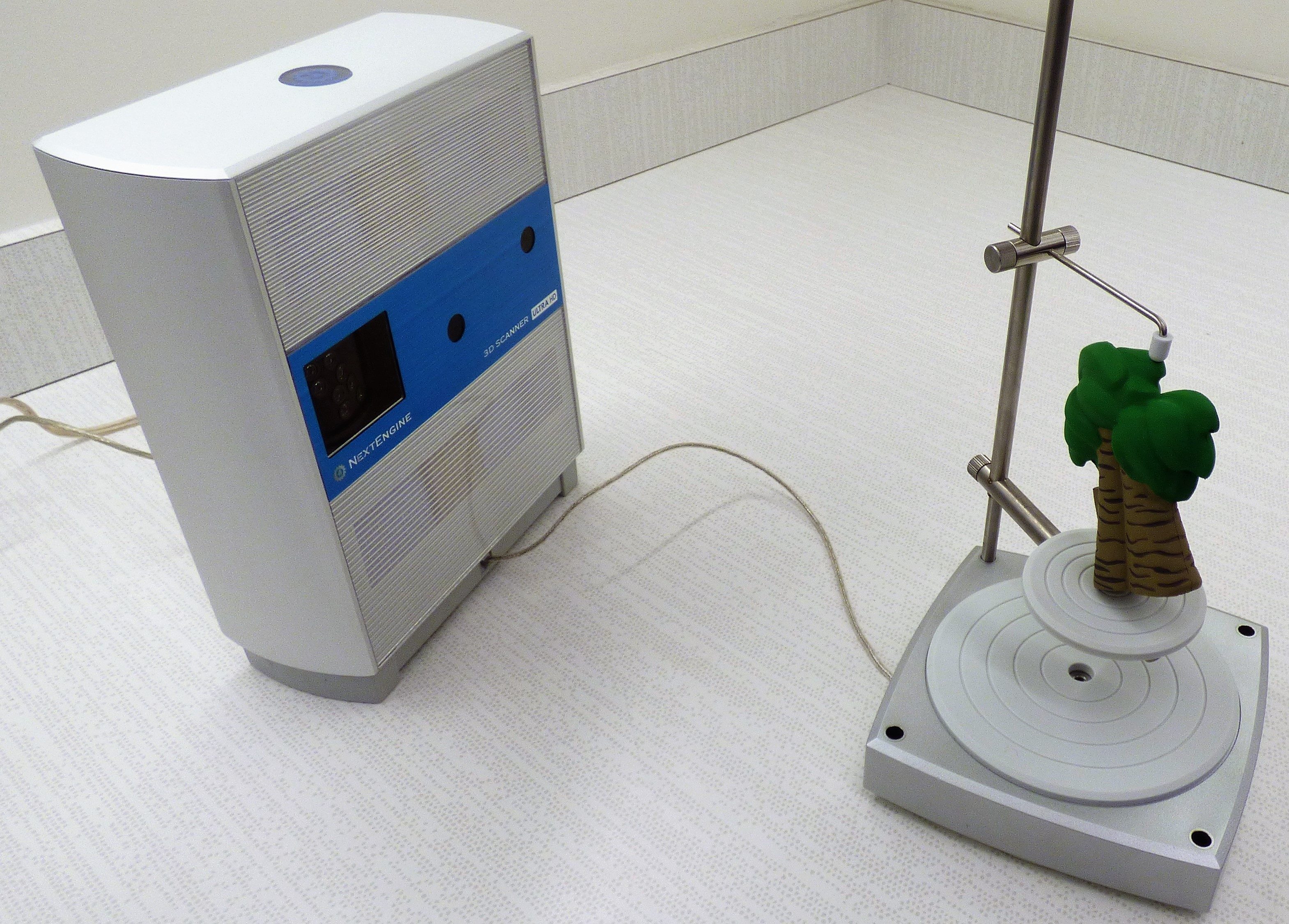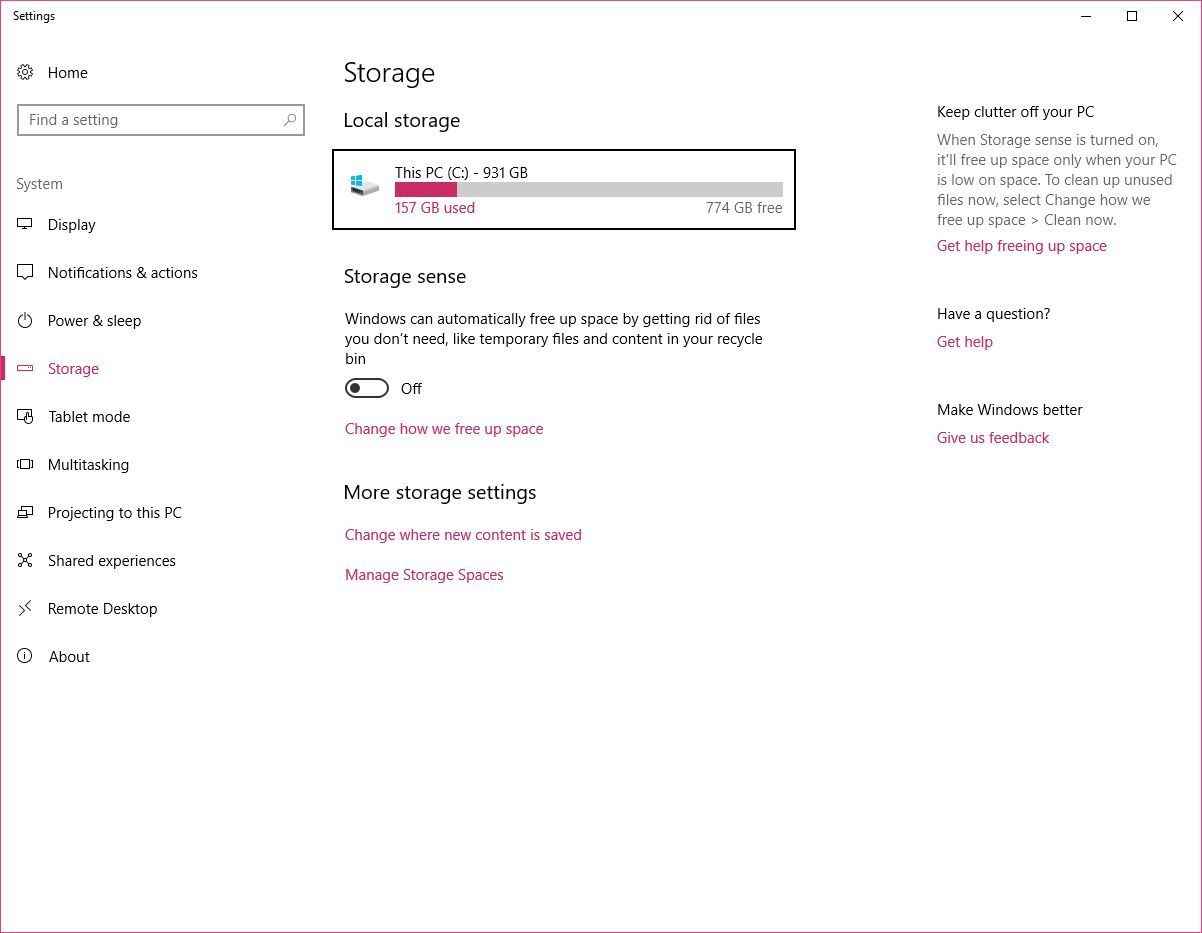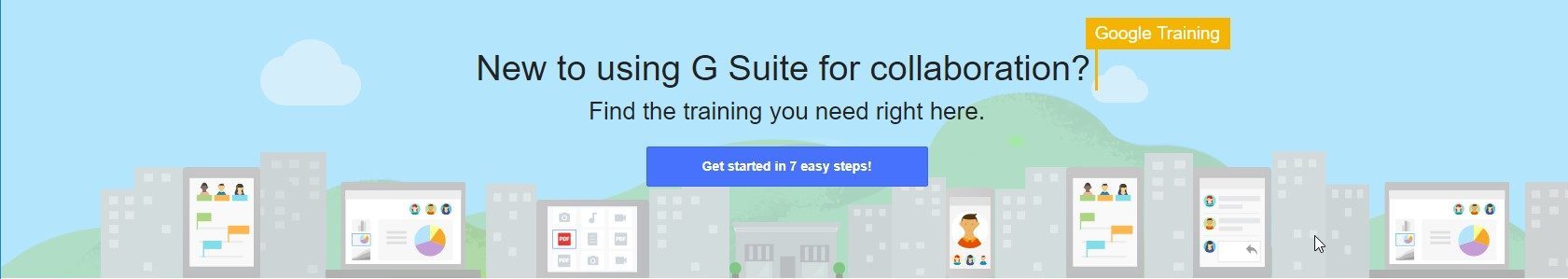Blog
Category: Tech Tips
Staff & Volunteer Share, Tech Tips
What is DTG print technology?
June 24th, 2018 |
The Do Space staff has a wealth of knowledge regarding technologies beyond those that we offer here at Do Space but still might be of interest to our members. Here Membership Clerk Eric Hartel introduces us to DTG printing.
For individuals with an entrepreneurial spirit, direct-to-garment (DTG) printing can offer a world of business opportunities. These opportunities range from simple...
Read More
Tech Tips
Tuesday Tech Tip: Block online trackers today
June 12th, 2018 |
Apple recently announced that the next version of the MacOS will block online trackers but...
"If you’re not an Apple customer, or if you can’t wait until September to block social tracking, you can always use Adblock...
Read More
Tech Tips
Tuesday Tech Tip: Is your model solid?
May 29th, 2018 |
If you're using SketchUp to create your 3D model and you're intending to 3D print it, you'll need to be sure that your model is solid first. If it's not, it won't print correctly, if at all. Here at Do Space we recommend doing a quick install of the Solid Inspector2 plugin and using it to check and fix your model before exporting your .STL file. You can download it from the SketchUp Extensions...
Read More
Tech Tips
Search Google Drive from Chrome’s Address Bar
May 22nd, 2018 |
Sure, you could open up drive then search, but how about just searching drive from the address bar instead. This can easily be set up in just a few steps.
Open up Chrome's settings and find Manage Search Engines
Click Add
Name your Search. I've used "Google Drive"
Name your shortcut. I've used "gd"
For the URL enter this:
https://drive.google.com/drive/u/0/search?q=%s
Click...
Read More
Tech Tips
Tuesday Tech Tip: Scroll down, scroll up
May 15th, 2018 |
Most people already know that when browsing a Web page, pressing the space bar will scroll down one screen. But, did you know that SHIFT+SPACE will scroll up one...
Read More
Do Space News, Tech Tips
Introducing our NextEngine 3D Scanner
May 14th, 2018 |
We've recently added a NextEngine 3D scanner that can scan an object and create a 3D model of that object. From there you can export an OBJ file and edit it in something like Solidworks or Blender or you can export an STL for 3D printing.
Our 3D scanner works by projecting lasers onto an object and measuring the distortion of those lasers to calculate depth of the points using twin 5.0...
Read More
Tech Tips
Tuesday Tech Tip: Automatically clean up you hard drive
May 8th, 2018 |
Windows 10 has a little-known feature names Storage Sense which, when turned on, can do some automatic cleanup of your hard drive.
To find it, click the Windows icon then enter storage and click the Storage: Systems Settings result.
Storage Sense is off by default so that you can't blame Microsoft for deleting files you didn't tell it to. Once you do turn it on, click on change how we...
Read More
Tech Tips
Tuesday Tech Tip: Print at Do Space from home
April 10th, 2018 |
Need to print in color, or on legal- or legdger-sized paper but that's not something you can do on your home printer? Did you know that you can send these print jobs directly to our printer here at Do Space? Just head on over to dospace.org/wifiprinting, upload your document, then come on in to pay and print. It's that...
Read More
Tech Tips
Tuesday Tech Tip: G Suite Learning Center
March 27th, 2018 |
New to the Google Office Suite, or just looking for some more tips & tricks? Check out the G Suite Learning Center. Here you can get answers to your most common questions, get started in seven steps, grab some quick tips, and even get specialized instructions if you're moving to G Suite from Microsoft...
Read More
Tech Tips
Tuesday Tech Tip: 4 Ways to Safely Backup iPhone iPad Photos and Videos
March 20th, 2018 |
One of the more common technical questions I get asked on the Do Space floor is "how can I get these photos off my iPhone?" The folks over at Online Tech Tips have detailed instructions on your four options:
iTunes/iCloud
iCloud Photo Library
Photos App
Google Photos/Cloud Storage
You success for each of these may vary depending on accounts you may or may not have already...
Read More