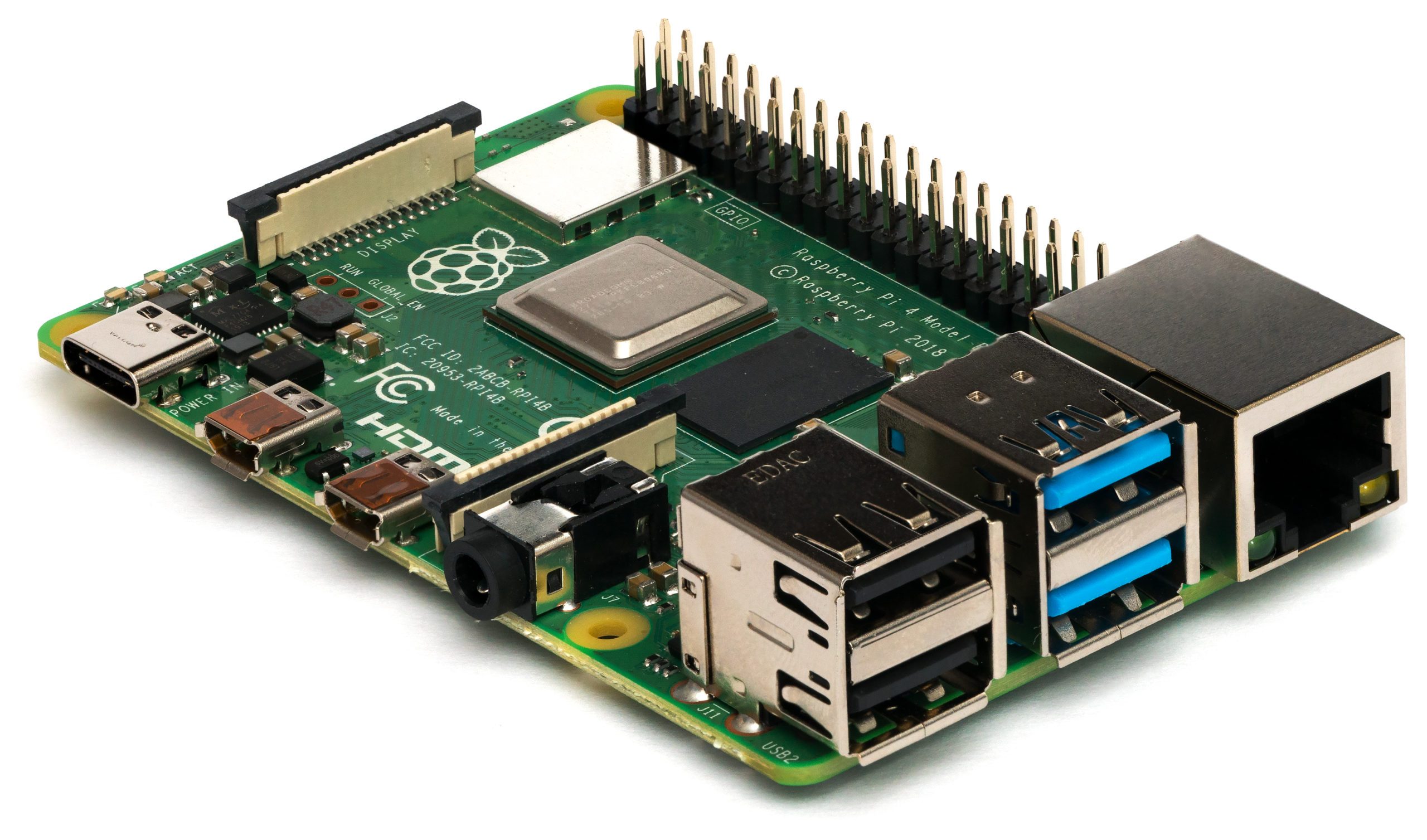Blog
Category: Tech Tips
Tech Tips
Tuesday Tech Tip: Read the SketchUp blog
February 2nd, 2016 | Michael Sauers
Did you know that there's a wonderful SketchUp blog that consistently posts information about new features and tips for using the program? Recent posts include:
Book Review: Architectural Design with SketchUp
Yestermorrow: A hands-on design/build education
It's the simple stuff that matters
Who are makers?
Dig a bit deeper with SketchUp 2016
If you're just looking for the...
Read More
Tech Tips
Tuesday Tech Tip: Seven Excel Tips That Will Impress Your Boss
January 19th, 2016 | Michael Sauers
Even folks that have had years of experience with Excel may not be aware of some of these great tips from the folks at Best...
Read More
Tech Tips
Tuesday Tech Tip: Easy selecting of words & paragraphs
January 12th, 2016 | Michael Sauers
Here's a quick tip that will work on most computers and in most programs. If you wan to select a word, double-click the left mouse button. To select a whole paragraph, try...
Read More
Tech Tips
Tuesday Tech Tip: Logging out of a Mac
December 31st, 2015 | Michael Sauers
As I mentioned last week, logging out of our computers when you're done is something you should always do to both protect your privacy and to help us maintain a consistent user experience. This week it's the Mac's turn. When you're all done, click the apple icon in the upper-left corner of the screen then select Log Out at the bottom of the menu. You'll be asked to confirm you really want to to...
Read More
Tech Tips
Tuesday Tech Tip: Logging out of Windows 8.1
December 29th, 2015 | Michael Sauers
When you're done using one of our Windows 8.1 compuers it is important to log out. This will help to ensure both your privacy, and allow for the next person to sign in with their Do Space account. So, when you're done with your session, click the Windows icon in the lower-left corner, then look for the person icon in the upper-right of the start screen. Click that icon, then select Sign out....
Read More
Tech Tips
Tuesday Tech Tip: Presenting from a Mac
December 22nd, 2015 | Michael Sauers
Last week I talked about the Mobility Center in Windows and it's importance when it comes to presenting. This week it's the Mac's turn.
When it comes to the Mac, the key is a little known do not disturb feature hiding under Notifications. To find it open System Preferences and then click Notifications. Next, in the Do Not Disturb tab, check "When mirroring to TVs and projectors." From this...
Read More
Tech Tips
Tuesday Tech Tip: Windows Presentation Mode
December 15th, 2015 | Michael Sauers
When hooking up your Windows laptop to a projection system for a presntation there are a few things you should always keep in mind. For example, no one needs to know when you get new e-mail. They're also not interested in your screensaver. And lastly, if your laptop goes to sleep during the presentation things may completely fall apart, especially when it comes to the projection...
Read More
Tech Tips
Tuesday Tech Tip: Raspberry Pi or Arduino?
December 8th, 2015 | Michael Sauers
The folks over at Make Magazine have written a wonderful article on the difference between the Raspberry Pi and the Arduino. Here's a sample:
Here at Make: we see new, ingenious projects from our community every day. Many of these projects are made possible with the use of development boards. However, if you’re new to the whole idea, it can be confusing to parse out the differences between...
Read More