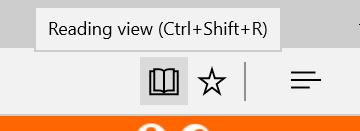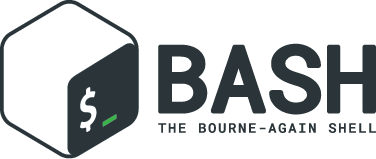Blog
Category: Tech Tips
Tech Tips
Tuesday Tech Tip: Ask Word how to do something
October 7th, 2016 | Michael Sauers, Director of Technology
Have you noticed a small field above the ribbon in Word that says "Tell me what you want to do"? Did you know that if you type there what you want to do you'll be presented with a menu of options related to what you're trying to do? This is a great option for those of us who know what we want to do but don't know where to find the right...
Read More
Tech Tips
Tuesday Tech Tip: Register to vote via text
October 1st, 2016 | Michael Sauers, Director of Technology
It's not to late to register to vote here in Nebraska. HelloVote is the chat bot that helps you register to vote! Simply enter your number or text HELLO to 384-387 and HelloVote will guide you through the process and help take care of filling out the voter registration form for your state. It's as simple as sending a few...
Read More
Tech Tips
Part One: The Tobii Dynavox EyeMobile – A Do Space Tech Kit
September 30th, 2016 | Sean Kelly, Community Technologist at Do Space
Introducing the Tobii Dynavox: EyeMobile. One of two we currently have available here at Do Space the Tobii EyeMobile is a tech kit that features a Microsoft Surface Pro tablet mounted together with a PC EyeGo peripheral eye-tracker. As a part-time technologist at Do Space I recently checked out the Tobii EyeMobile out of sheer curiosity. Without so much as a glance at the user manual I turned on...
Read More
Tech Tips
Technology Has Created New Post-Retirement Work Opportunities For Seniors
September 28th, 2016 | Jim Vogel, Guest Blogger from Elder Action
Roughly a third of today’s workforce is over the age of 50, and that means for many, retirement is just around the corner. As most people who have lived a while can attest, the years just go by faster and faster the older you get. If you’re around this age or older, it’s time to start thinking about what you want to do with your time when the day comes.
It’s easy to think, “I’m...
Read More
Tech Tips
Tuesday Tech Tip: Edge’s Reading View
September 24th, 2016 | Michael Sauers, Director of Technology
If you've recently moved to Microsoft's Edge browser did you know that it has a built in "reading mode" which makes it much easier to read the content of long Web pages by removing (most of) the ads and reformatting the text into an easy-to-read format? Take this page for example:
To switch to reading mode click the "book" icon in the upper-left of the screen and after a few moments you'll...
Read More
Tech Tips
Tuesday Tech Tip: Run both ChromeOS and Ubuntu on your Chromebook
September 17th, 2016 | Michael Sauers, Director of Technology
I knew that it was possible to replace ChromeOS with a linux distro on my Chromebook but what I didn't know was that it's not only possible, but easy to run both ChromeOS and Ubuntu on the same machine.
If you need to use those productivity programs that Chrome OS just doesn't offer, or you just want to try something new, Linux on your Chromebook has you covered.
You've may have seen chatter on...
Read More
Tech Tips
Tuesday Tech Tip: 3D printing technologies explained
September 9th, 2016 | Michael Sauers, Director of Technology
So, when it comes to 3D printing, there are several different methods for creating your object. But just what is the difference between fused deposition modeling, stereolithography, vat polymerization, and material jetting for example? The folks over at Hubs have a great set of descriptions and a handy chart to help you understand it all. Here's just a sample:
Both Stereolithography (SLA) and...
Read More
Tech Tips
Tuesday Tech Tip: The Cold Pull Technique
September 3rd, 2016 | Michael Sauers, Director of Technology
The folks over at Fabbaloo have a great article about a technique for cleaning out your 3D printer's nozle when it gets clogged.
"The truth with a desktop 3D printer is that you will definitely be performing service on it. But there’s one easy technique you must master.
"The “cold pull” technique is one that I found long ago and have used on many different 3D printers with great success....
Read More
Tech Tips
How to Enable Windows Bash
August 23rd, 2016 | Dale Kipple, Community Technologist
Now that you’ve got the windows 10 anniversary update you can use Bash, the shell that has been carried over from Ubuntu Linux.
To Activate:
Select the Start Menu > Settings.
Once settings comes up select Update & Security then For Developers.
Now select Developer Mode and exit.
Now for the second slightly less apparent part.
Begin by Right-Clicking the start...
Read More
Tech Tips
Tuesday Tech Tip: How Old School Floppy Drives Worked
August 13th, 2016 | Do Space
In these days of near-terabyte flash drives, let's take a look back at the days when punching a hole in some plastic would double your stoage to a whopping 2.4...
Read More