Tech Tips
Tuesday Tech Tip: Record your screen with the Windows Game Bar
December 19th, 2017 | Michael Sauers, Technology Manager
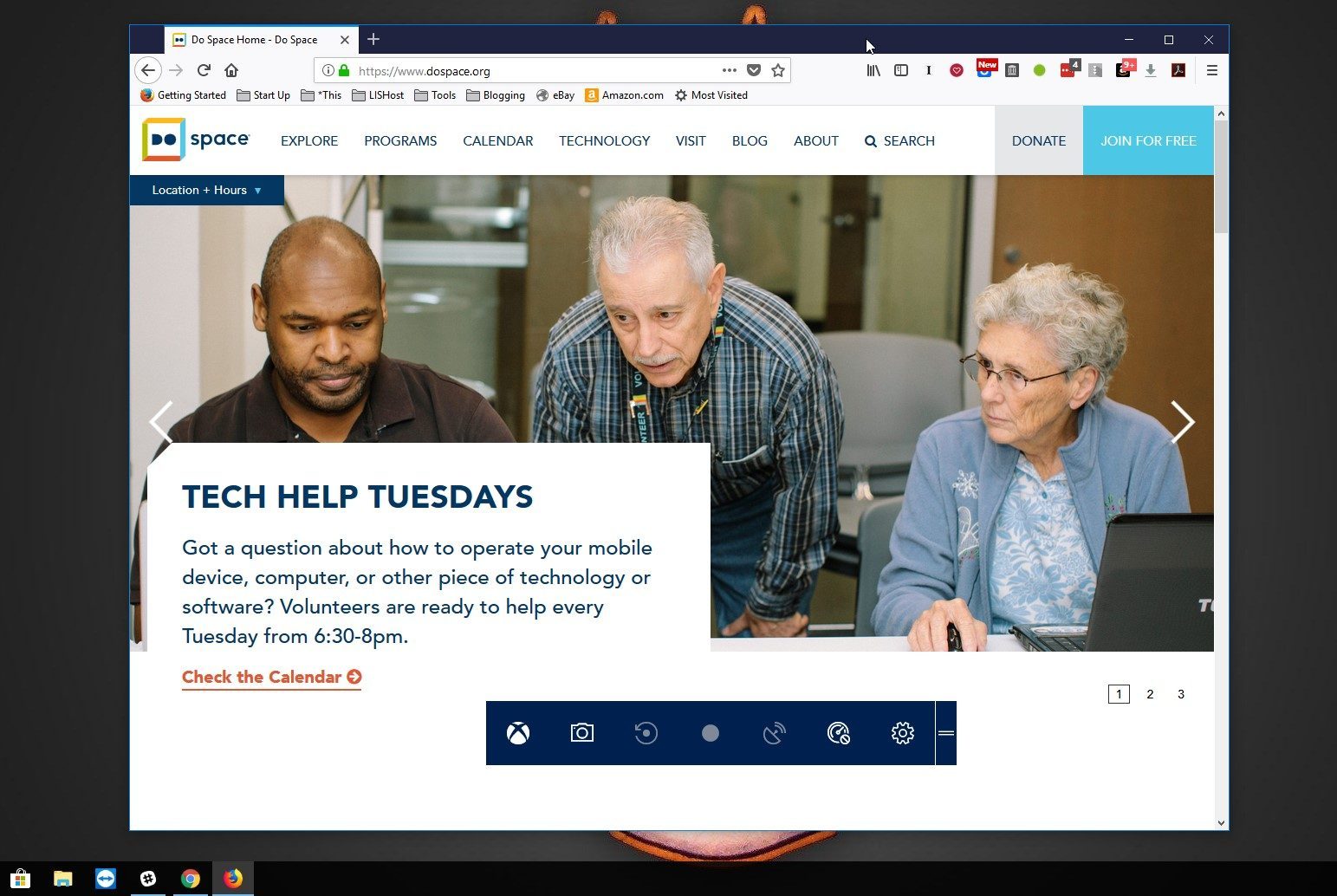
Windows 10 has a little-known feature that allows you to record and take screenshots of your gameplay. To find it type WIN-G on your keyboard and it’ll appear on your screen for you. The folks over at How-To-Geek have a great tutorial on how to use it. What might be more interesting is that others have been successful at using it to record the screen in programs other than games. PC World has a good article centered around this use with some caveats you should be aware of.