Tech Tips
Tuesday Tech Tip: Edge’s Reading View
September 24th, 2016 | Michael Sauers, Technology Manager
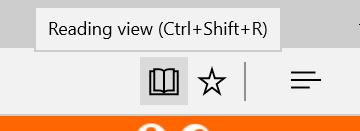
If you’ve recently moved to Microsoft’s Edge browser did you know that it has a built in “reading mode” which makes it much easier to read the content of long Web pages by removing (most of) the ads and reformatting the text into an easy-to-read format? Take this page for example:
To switch to reading mode click the “book” icon in the upper-left of the screen and after a few moments you’ll have this version instead:
See, much easier to read.
This view doesn’t have a lot of options, just “theme” and font size, but you can find them under the browser’s settings: