Do Space News, Tech Tips
Say Hello to Procreate 4 on the iPad Pro at Do Space
January 30th, 2018 | Brie Alsbury, Community Learning Specialist

Do Space now has an iPad Pro and an Apple Pencil tech kit available for check out. Adults and older teens interested in digital design and illustration will really love this kit. It comes with a 10.5 inch iPad Pro, an Apple Pencil, several design apps, and a handle so you can easily hold the iPad while drawing.
I tried several apps while setting up this kit, and the best of the lot is Procreate 4. Procreate has been around for a while now. I previously used it with my iPad and a Bluetooth stylus from Wacom, but found the experience frustrating. Procreate often confused my hand with the Wacom stylus and I ended up with a messy drawing. With the Apple Pencil, Procreate really shines. It knows the difference between the stylus and my hand resting on the iPad, which makes drawing a pleasure.
Procreate has the most robust feature set of any design program I’ve seen for the iPad. The app supports many of the same features you’d expect from an illustration program on a computer including:
- multiple layers,
- selection and movement of objects,
- layer modes,
- creating and importing brushes,
- larger documents (max of 18×24 inch at 300dpi.)
couples online
The two features in this program that I really love are the ability to import Photoshop documents and the perspective guides.
When I’m not working here at Do Space I draw comics. Procreate lets me import the Photoshop template I have with my panel borders and guidelines already in place. I can sketch out the comic in Procreate, ink it, color it, and export it back to Photoshop for lettering and fine tuning.
Drawing in perspective can be difficult with traditional media; it requires a ruler and a lot of guidelines to get started. Drawing in perspective digitally is even trickier. Procreate is great because allows you to specify your vanishing points, in this case 3 point perspective:
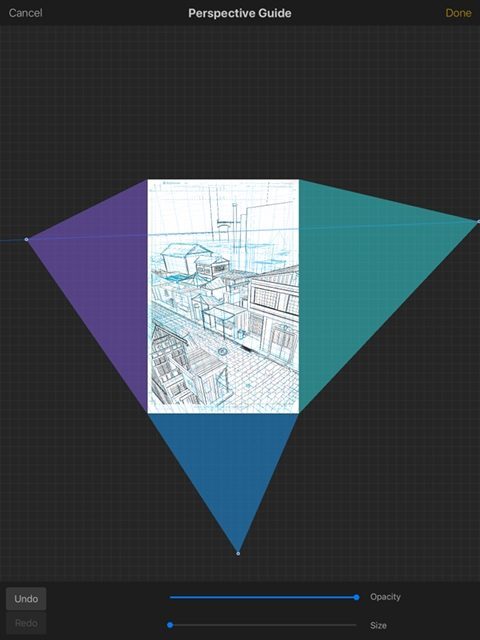
Once I’ve specified my vanishing points, I turn on perspective assist in the layers menu and no matter what line I draw it will snap to the grid I’ve specified. This tool won’t teach an artist how to draw in perspective, but it does save me from having to spend time drawing the grid in before hand.
If you’ve ever been interested in drawing digitally, you should try this kit. To check it out bring the bin to the Tech Desk. An adult signed borrowers agreement and picture ID is required for all check outs. This kit is not available for anyone under the age of 16, even with an adult present.