Tech Tips
Need to give a presentation? Practice makes perfect.
April 5th, 2021 | Michael Sauers, Technology Manager
For more than two decades now I’ve been delivering but live and online presentations. Many times, a presentation has been a part of job interviews that I’ve had. While not everyone has that much public speaking experience as I do, you may find yourself required to give a short presentation as part of a job interview or business meeting one day.
Like with any new skill, practice in vital. Did you know that Microsoft PowerPoint has a new feature named “Rehearse with coach”?
To take advantage for this amazing feature, first make sure you’re using a current version of PowerPoint along with a webcam and a microphone. Then, when your slide deck is ready, click the SlideShow menu and select Rehearse with coach. This will allow you to not only practice your presentation but the system will also watch and listen to your presentation and offer advice when your done. This advice includes your body language, repetitive language, and pronunciation. You can read a full description of how this works over on the Microsoft 365 web site.
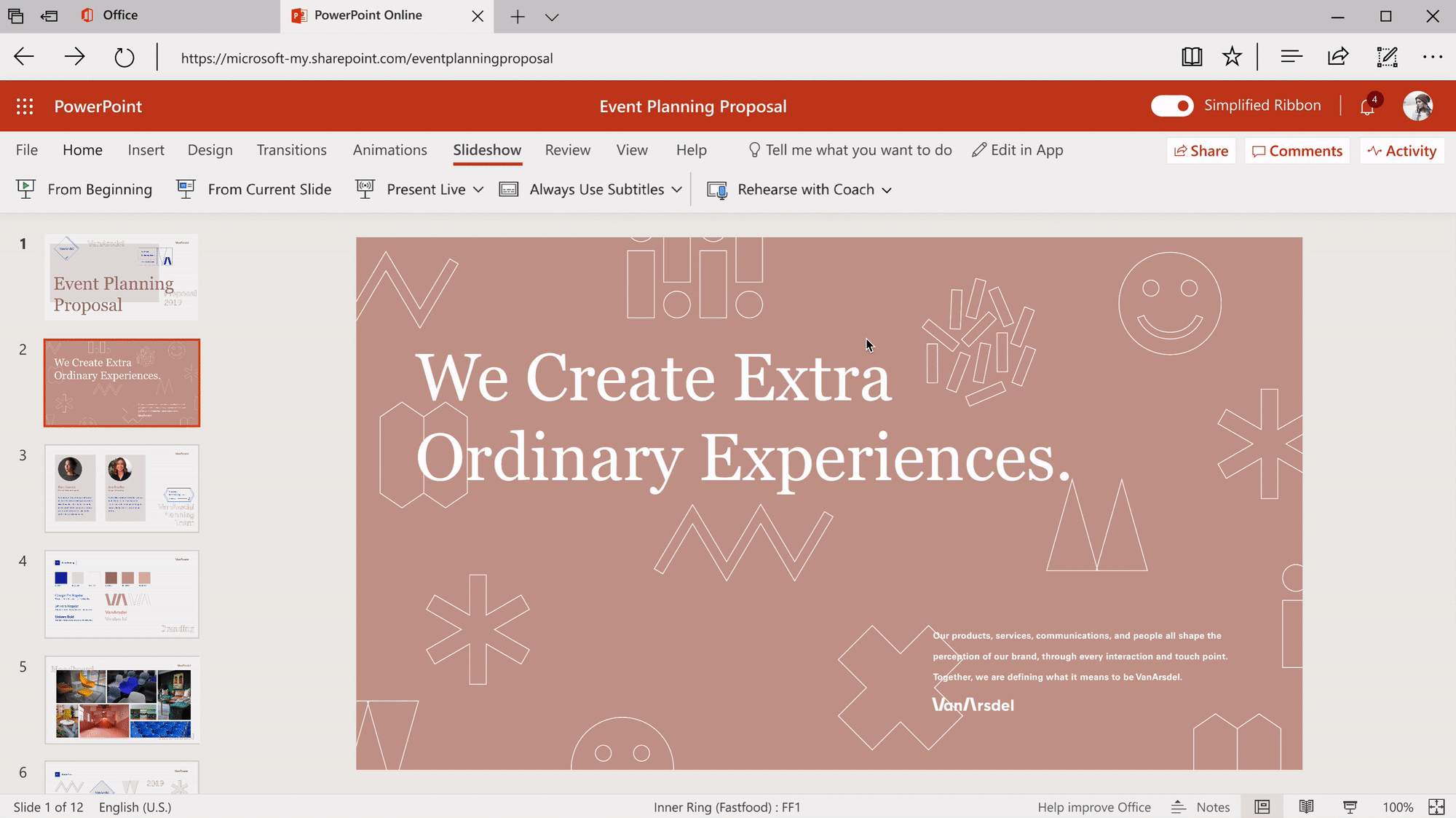
I could only have dreamed of something like this when I started my career 25 years ago. Be sure to take advantage of it if you find yourself in this situation.
And when you are ready, be sure to book our Virtual Interview Lab for your next interview or business meeting.