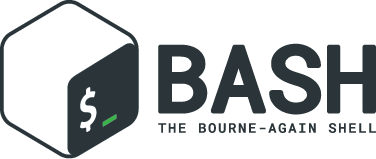Now that you’ve got the windows 10 anniversary update you can use Bash, the shell that has been carried over from Ubuntu Linux.
To Activate:
- Select the Start Menu > Settings.
- Once settings comes up select Update & Security then For Developers.
- Now select Developer Mode and exit.
Now for the second slightly less apparent part.
- Begin by Right-Clicking the start button and selecting Control Panel.
- Open Uninstall a Program and select Turn Windows Features On or Off.
- Go to the bottom of the list and Click the checkbox beside Subsystem for Linux (Beta).
The final step to activate it is to simply type “bash” into the command prompt.
That’s it, you’re done.