Google Meet added a cool new feature in sometime in the past few weeks, a Green Room just for you.
Before you join a meeting in Google Meet you’re presented with a screen that shows you what you look like on camera and tells you if anyone else is waiting for you. Unfortunately, this is a pretty small view of what your camera sees, and doesn’t give you the obvious ability to change mics or cameras if you’re lucky to have options to choose from. But now, there’s a “Check your audio and video” button you can click.
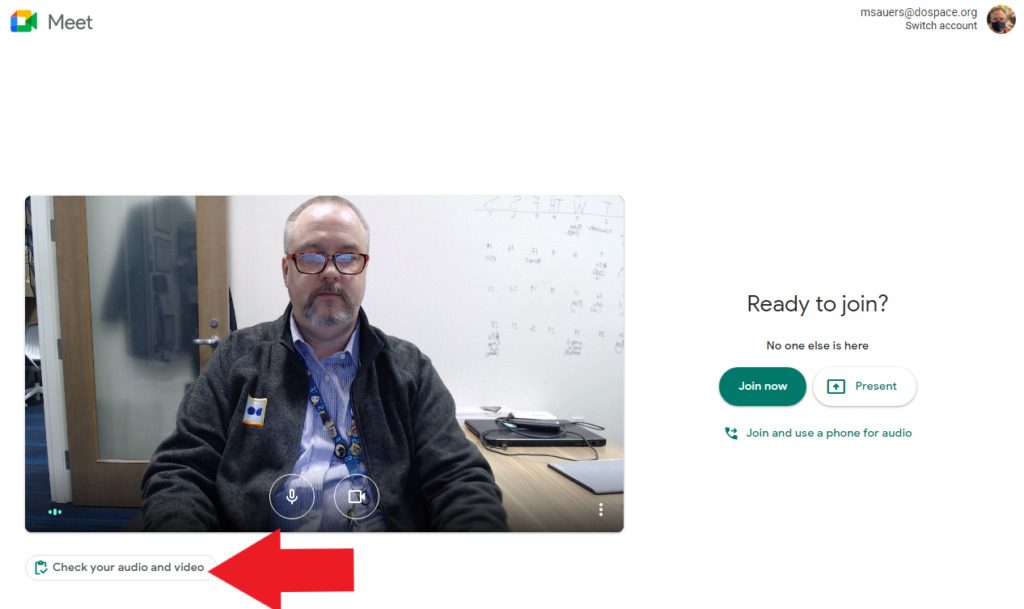
Click that button and you get a more full-sized view of how you look along with buttons to change your camera, microphone, and speakers to get the best results.
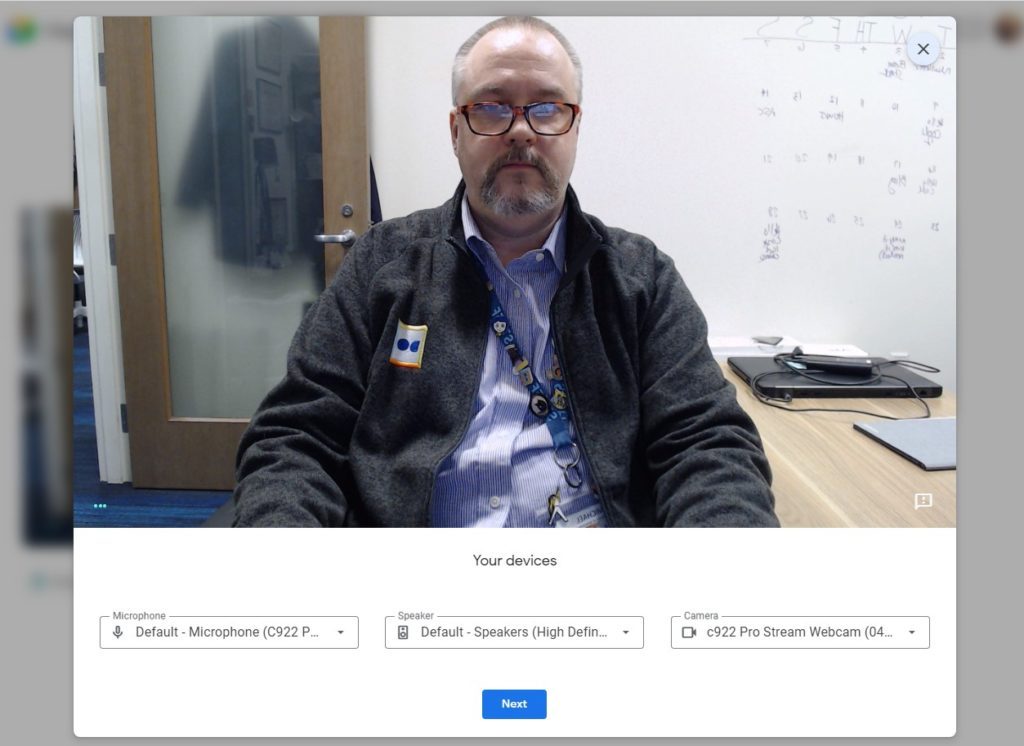
Click Next and you can then record a short test clip of yourself and play it back so you’ll know how you’ll look and sound to the other participants. When you’re all done, click the X in the upper-right corner, and you’re back to where you started, ready to join your meeting.
Lastly, if your home set up won’t allow you to do this, be sure to book some time in our Virtual Interview Lab, where we’ve got all the necessary equipment for your next online video or business meeting.