Tech Tips
Tuesday Tech Tip: Search Google Drive from Chrome’s Omnibox
December 26th, 2017 | Michael Sauers, Technology Manager
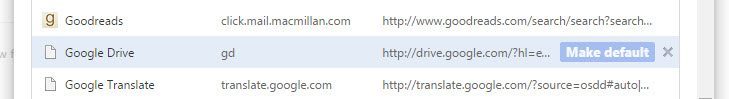
You can search your Google Drive files directly from Chrome’s Omnibox: Go into the “Edit search engines” menu and add a new search engine with the name “Google Drive” and the keyword
gd(or whatever keyword you prefer). For the URL, enterhttp://drive.google.com/?hl=en&tab=bo#search/%s, then click the Done button.Now, type
gdinto the Omnibox, hit Tab, and search away within your own Drive files.